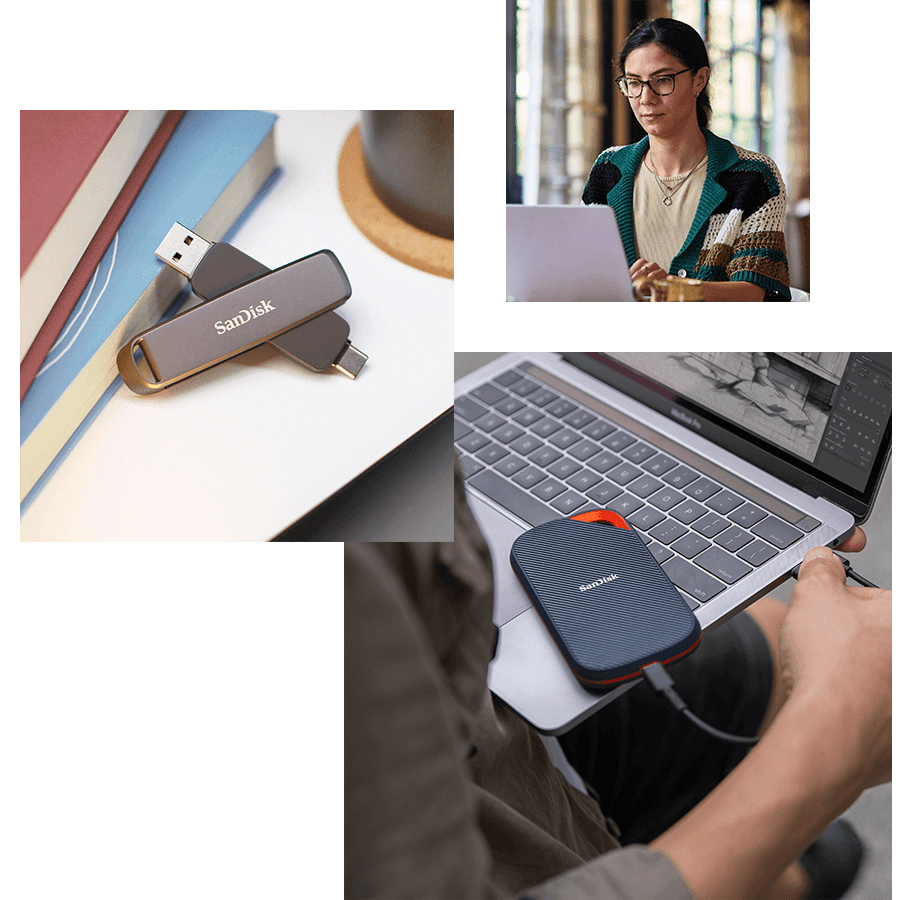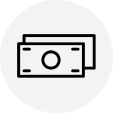Full Life, Not Full Storage
Looking for storage that works across your USB Type-C™ and Type-A devices? The SanDisk Ultra® Dual Drive Go lets you easily move files between your USB Type-C smartphone, tablets and Macs and USB Type-A computers.2 Now you can take even more photos and access them across all your devices.
Full Life, Not Full Storage
Looking for storage that works across your USB Type-C™ and Type-A devices? The SanDisk Ultra® Dual Drive Go lets you easily move files between your USB Type-C smartphone, tablets and Macs and USB Type-A computers.2 Now you can take even more photos and access them across all your devices.
Full Life, Not Full Storage
Looking for storage that works across your USB Type-C™ and Type-A devices? The SanDisk Ultra® Dual Drive Go lets you easily move files between your USB Type-C smartphone, tablets and Macs and USB Type-A computers.2 Now you can take even more photos and access them across all your devices.
Full Life, Not Full Storage
Looking for storage that works across your USB Type-C™ and Type-A devices? The SanDisk Ultra® Dual Drive Go lets you easily move files between your USB Type-C smartphone, tablets and Macs and USB Type-A computers.2 Now you can take even more photos and access them across all your devices.
Easily transfer files between devices
Thanks to the dual USB Type-C™ and USB Type-A connectors, the 2-in-1 SanDisk® Mobile Pen Drive lets you seamlessly move files between your USB Type-C™ smartphone or tablet and USB Type-A computers.move files between your USB Type-C smartphone, tablets and Macs and USB Type-A computers.2
Free up space for your favorites
Out of room on your USB Type-C™ smartphone? Simply plug in the SanDisk® Mobile Pen Drive and easily move files off your device, freeing up valuable space for more. Now you can capture more memories on the go and download more of your favorite movies, music, games, and more.
Automatic backup is just a plug-in away
Automatically back up your latest photos, videos, music, documents, and contacts with the SanDisk® Memory Zone™ app3. Rest assured that, even if you lose your smartphone, your important files are stored.
Quickly move photos to your computer
Say goodbye to emailing photos between devices. Once they’re on your SanDisk® Mobile Pen Drive, the high-end USB 3.2 Gen 1 performance with up to 400MB/s2 (128GB – 1TB models1) read speeds lets you transfer files fast.
Protective swivel design
Don’t be afraid to toss it in your backpack, purse, or pocket. The SanDisk® Mobile Pen Drive’s durable swivel design protects the connectors when you’re on the move.
Grab and go with the keyring hole
Attach your drive to your keyring to keep it convenient and secure - and handy if you need to free up space wherever you are, whenever you need to.
Easily transfer files between devices
Thanks to the dual USB Type-C™ and USB Type-A connectors, the 2-in-1 SanDisk® Mobile Pen Drive lets you seamlessly move files between your USB Type-C™ smartphone or tablet and USB Type-A computers.move files between your USB Type-C smartphone, tablets and Macs and USB Type-A computers.2
Free up space for your favorites
Out of room on your USB Type-C™ smartphone? Simply plug in the SanDisk® Mobile Pen Drive and easily move files off your device, freeing up valuable space for more. Now you can capture more memories on the go and download more of your favorite movies, music, games, and more.
Automatic backup is just a plug-in away
Automatically back up your latest photos, videos, music, documents, and contacts with the SanDisk® Memory Zone™ app3. Rest assured that, even if you lose your smartphone, your important files are stored.
Quickly move photos to your computer
Say goodbye to emailing photos between devices. Once they’re on your SanDisk® Mobile Pen Drive, the high-end USB 3.2 Gen 1 performance with up to 400MB/s2 (128GB – 1TB models1) read speeds lets you transfer files fast.
Protective swivel design
Don’t be afraid to toss it in your backpack, purse, or pocket. The SanDisk® Mobile Pen Drive’s durable swivel design protects the connectors when you’re on the move.
Grab and go with the keyring hole
Attach your drive to your keyring to keep it convenient and secure - and handy if you need to free up space wherever you are, whenever you need to.
Easily transfer files between devices
Thanks to the dual USB Type-C™ and USB Type-A connectors, the 2-in-1 SanDisk® Mobile Pen Drive lets you seamlessly move files between your USB Type-C™ smartphone or tablet and USB Type-A computers.move files between your USB Type-C smartphone, tablets and Macs and USB Type-A computers.2
Free up space for your favorites
Out of room on your USB Type-C™ smartphone? Simply plug in the SanDisk® Mobile Pen Drive and easily move files off your device, freeing up valuable space for more. Now you can capture more memories on the go and download more of your favorite movies, music, games, and more.
Automatic backup is just a plug-in away
Automatically back up your latest photos, videos, music, documents, and contacts with the SanDisk® Memory Zone™ app3. Rest assured that, even if you lose your smartphone, your important files are stored.
Quickly move photos to your computer
Say goodbye to emailing photos between devices. Once they’re on your SanDisk® Mobile Pen Drive, the high-end USB 3.2 Gen 1 performance with up to 400MB/s2 (128GB – 1TB models1) read speeds lets you transfer files fast.
Protective swivel design
Don’t be afraid to toss it in your backpack, purse, or pocket. The SanDisk® Mobile Pen Drive’s durable swivel design protects the connectors when you’re on the move.
Grab and go with the keyring hole
Attach your drive to your keyring to keep it convenient and secure - and handy if you need to free up space wherever you are, whenever you need to.
Easily transfer files between devices
Thanks to the dual USB Type-C™ and USB Type-A connectors, the 2-in-1 SanDisk® Mobile Pen Drive lets you seamlessly move files between your USB Type-C™ smartphone or tablet and USB Type-A computers.move files between your USB Type-C smartphone, tablets and Macs and USB Type-A computers.2
Free up space for your favorites
Out of room on your USB Type-C™ smartphone? Simply plug in the SanDisk® Mobile Pen Drive and easily move files off your device, freeing up valuable space for more. Now you can capture more memories on the go and download more of your favorite movies, music, games, and more.
Automatic backup is just a plug-in away
Automatically back up your latest photos, videos, music, documents, and contacts with the SanDisk® Memory Zone™ app3. Rest assured that, even if you lose your smartphone, your important files are stored.
Quickly move photos to your computer
Say goodbye to emailing photos between devices. Once they’re on your SanDisk® Mobile Pen Drive, the high-end USB 3.2 Gen 1 performance with up to 400MB/s2 (128GB – 1TB models1) read speeds lets you transfer files fast.
Protective swivel design
Don’t be afraid to toss it in your backpack, purse, or pocket. The SanDisk® Mobile Pen Drive’s durable swivel design protects the connectors when you’re on the move.
Grab and go with the keyring hole
Attach your drive to your keyring to keep it convenient and secure - and handy if you need to free up space wherever you are, whenever you need to.
Specifications
- The 2-in-1 flash drive with USB Type-C™ and Type-A connectors
- Seamlessly move content between your USB Type-C™ smartphone, tablets, and Mac and USB Type-A computers
- Automatically back up photos using the SanDisk Memory Zone app

SanDisk Ultra Dual Drive Go USB Type-C™ Flash Drive
- Compatible with many devices with a USB Type-C™ port. See www.sandisk.com/compatibilityusb-c.4
- Windows 10+
- macOS v.12+
Specifications
- The 2-in-1 flash drive with USB Type-C™ and Type-A connectors
- Seamlessly move content between your USB Type-C™ smartphone, tablets, and Mac and USB Type-A computers
- Automatically back up photos using the SanDisk Memory Zone app

SanDisk Ultra Dual Drive Go USB Type-C™ Flash Drive
- Compatible with many devices with a USB Type-C™ port. See www.sandisk.com/compatibilityusb-c.4
- Windows 10+
- macOS v.12+
Specifications
- The 2-in-1 flash drive with USB Type-C™ and Type-A connectors
- Seamlessly move content between your USB Type-C™ smartphone, tablets, and Mac and USB Type-A computers
- Automatically back up photos using the SanDisk Memory Zone app

SanDisk Ultra Dual Drive Go USB Type-C™ Flash Drive
- Compatible with many devices with a USB Type-C™ port. See www.sandisk.com/compatibilityusb-c.4
- Windows 10+
- macOS v.12+
Specifications
- The 2-in-1 flash drive with USB Type-C™ and Type-A connectors
- Seamlessly move content between your USB Type-C™ smartphone, tablets, and Mac and USB Type-A computers
- Automatically back up photos using the SanDisk Memory Zone app

SanDisk Ultra Dual Drive Go USB Type-C™ Flash Drive
- Compatible with many devices with a USB Type-C™ port. See www.sandisk.com/compatibilityusb-c.4
- Windows 10+
- macOS v.12+
Ratings & Reviews
Support & Resources
Disclosures
- [128GB-1TB] Read speeds up to 400MB/s. [32GB-64GB] Read speeds up to 150MB/s. Write speed lower and vary by capacity. USB Type-C port with USB 3.2 Gen 1/ USB 3.1 Gen 1/ USB 3.0 support required. Based on internal testing; performance may be lower depending upon host device, interface, usage conditions and other factors. 1MB = 1,000,000 bytes.
- Mobile device requires USB Type-C port and On-The-Go (OTG) support. See www.sandisk.com/dualdrive-c for list of compatible devices.
- Download and installation of SanDisk Memory Zone app required. See www.sandisk.com/memoryzone.
- 1 GB = 1,000,000,000 bytes. Actual user storage less.
Third-Party Notices:
This product may include or use the following open source software subject to the following open source licenses. If required by the applicable open source license, Western Digital may provide the open source code to you on request either electronically or on a physical storage medium for a charge covering the cost of performing such distribution, which may include the cost of media, shipping, and handling.
CRC Implementation Code in C https://barrgroup.com/embedded-systems/how-to/crc-calculation-c-code
Copyright (c) 2000 by Michael Barr. This software is placed into the public domain and may be used for any purpose. However, this notice must not be changed or removed and no warranty is either expressed or implied by its publication or distribution.
- [128GB-1TB] Read speeds up to 400MB/s. [32GB-64GB] Read speeds up to 150MB/s. Write speed lower and vary by capacity. USB Type-C port with USB 3.2 Gen 1/ USB 3.1 Gen 1/ USB 3.0 support required. Based on internal testing; performance may be lower depending upon host device, interface, usage conditions and other factors. 1MB = 1,000,000 bytes.
- Mobile device requires USB Type-C port and On-The-Go (OTG) support. See www.sandisk.com/dualdrive-c for list of compatible devices.
- Download and installation of SanDisk Memory Zone app required. See www.sandisk.com/memoryzone.
- 1 GB = 1,000,000,000 bytes. Actual user storage less.
Third-Party Notices:
This product may include or use the following open source software subject to the following open source licenses. If required by the applicable open source license, Western Digital may provide the open source code to you on request either electronically or on a physical storage medium for a charge covering the cost of performing such distribution, which may include the cost of media, shipping, and handling.
CRC Implementation Code in C https://barrgroup.com/embedded-systems/how-to/crc-calculation-c-code
Copyright (c) 2000 by Michael Barr. This software is placed into the public domain and may be used for any purpose. However, this notice must not be changed or removed and no warranty is either expressed or implied by its publication or distribution.
- [128GB-1TB] Read speeds up to 400MB/s. [32GB-64GB] Read speeds up to 150MB/s. Write speed lower and vary by capacity. USB Type-C port with USB 3.2 Gen 1/ USB 3.1 Gen 1/ USB 3.0 support required. Based on internal testing; performance may be lower depending upon host device, interface, usage conditions and other factors. 1MB = 1,000,000 bytes.
- Mobile device requires USB Type-C port and On-The-Go (OTG) support. See www.sandisk.com/dualdrive-c for list of compatible devices.
- Download and installation of SanDisk Memory Zone app required. See www.sandisk.com/memoryzone.
- 1 GB = 1,000,000,000 bytes. Actual user storage less.
Third-Party Notices:
This product may include or use the following open source software subject to the following open source licenses. If required by the applicable open source license, Western Digital may provide the open source code to you on request either electronically or on a physical storage medium for a charge covering the cost of performing such distribution, which may include the cost of media, shipping, and handling.
CRC Implementation Code in C https://barrgroup.com/embedded-systems/how-to/crc-calculation-c-code
Copyright (c) 2000 by Michael Barr. This software is placed into the public domain and may be used for any purpose. However, this notice must not be changed or removed and no warranty is either expressed or implied by its publication or distribution.
- [128GB-1TB] Read speeds up to 400MB/s. [32GB-64GB] Read speeds up to 150MB/s. Write speed lower and vary by capacity. USB Type-C port with USB 3.2 Gen 1/ USB 3.1 Gen 1/ USB 3.0 support required. Based on internal testing; performance may be lower depending upon host device, interface, usage conditions and other factors. 1MB = 1,000,000 bytes.
- Mobile device requires USB Type-C port and On-The-Go (OTG) support. See www.sandisk.com/dualdrive-c for list of compatible devices.
- Download and installation of SanDisk Memory Zone app required. See www.sandisk.com/memoryzone.
- 1 GB = 1,000,000,000 bytes. Actual user storage less.
Third-Party Notices:
This product may include or use the following open source software subject to the following open source licenses. If required by the applicable open source license, Western Digital may provide the open source code to you on request either electronically or on a physical storage medium for a charge covering the cost of performing such distribution, which may include the cost of media, shipping, and handling.
CRC Implementation Code in C https://barrgroup.com/embedded-systems/how-to/crc-calculation-c-code
Copyright (c) 2000 by Michael Barr. This software is placed into the public domain and may be used for any purpose. However, this notice must not be changed or removed and no warranty is either expressed or implied by its publication or distribution.