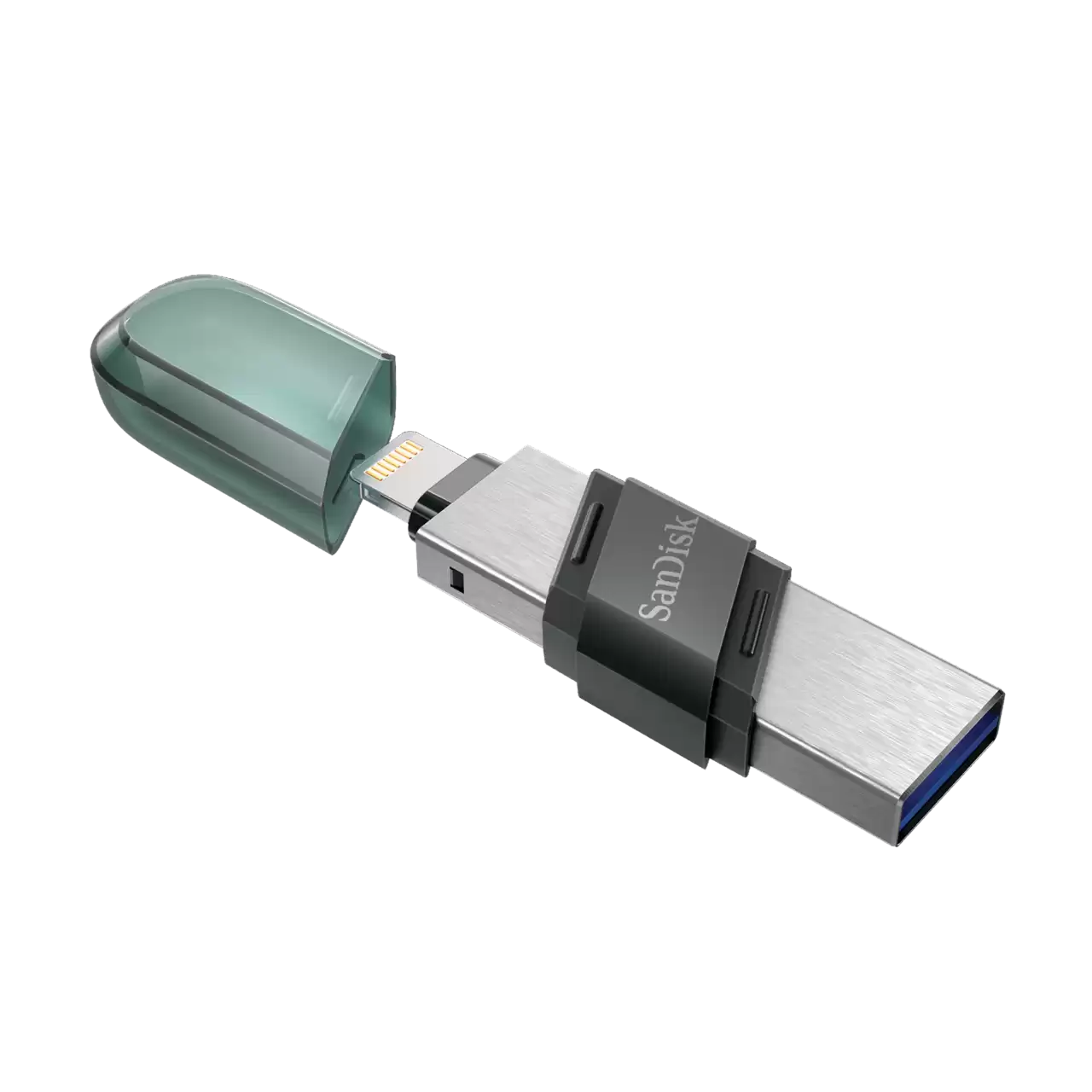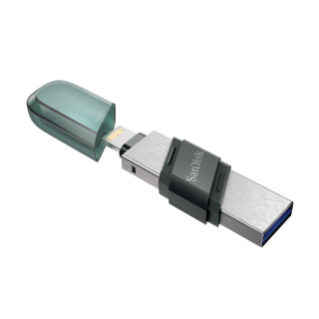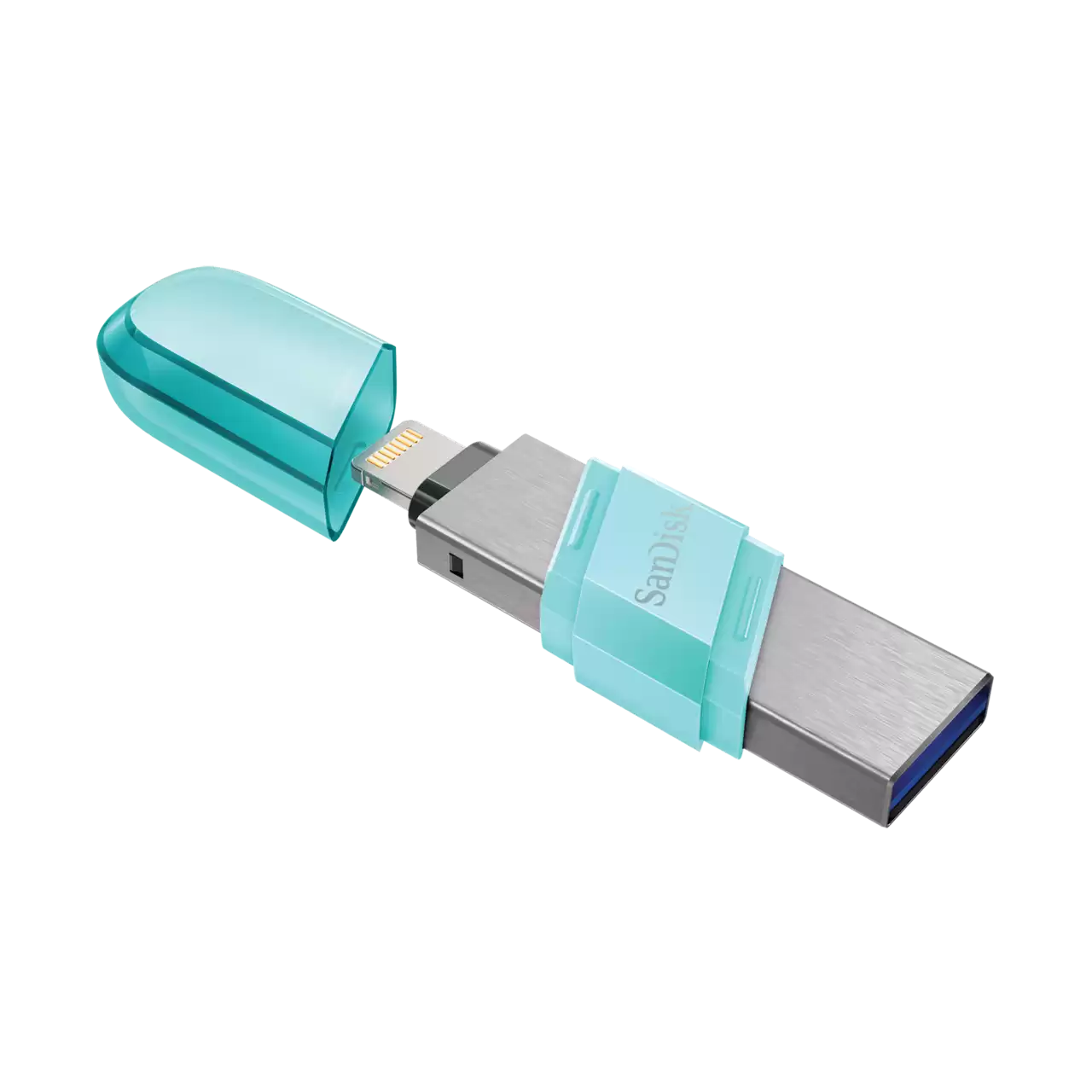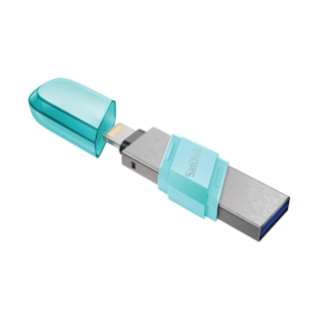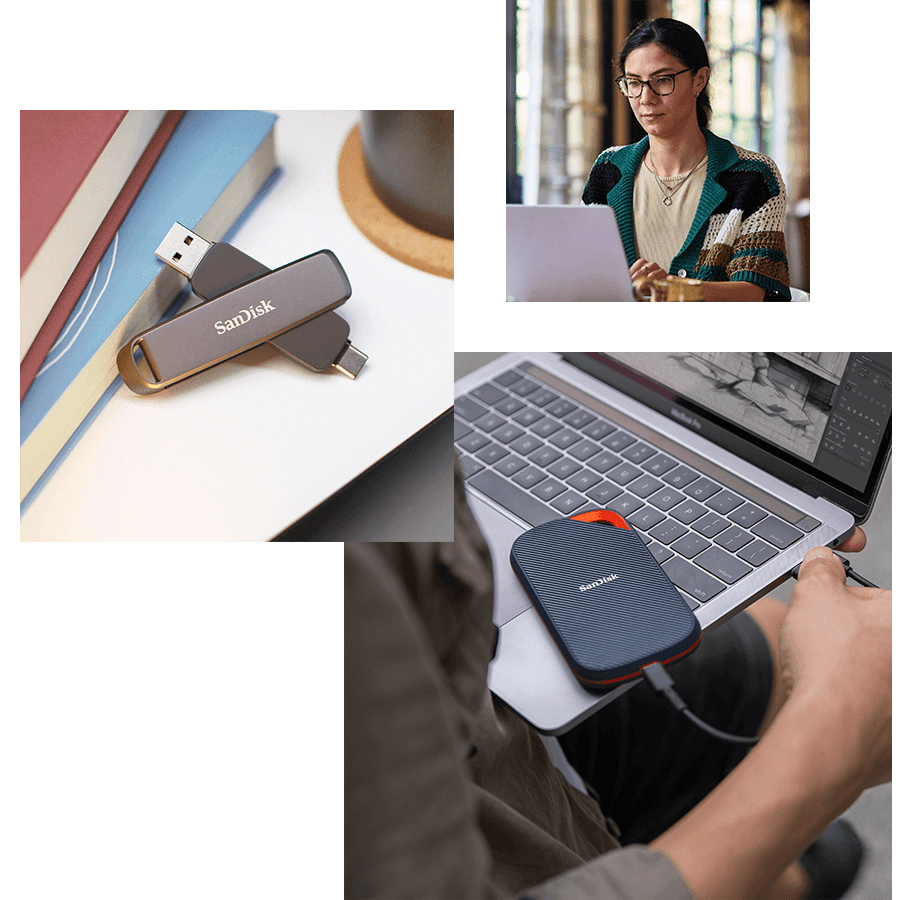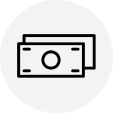Never Miss a Moment With the SanDisk iXpand Flash Drive
Need more space on your iPhone? 2 The iXpand Flash Drive Flip is the easy way to free up memory. Help keep your important content safe by simply plugging in the drive to your iPhone to automatically back up your photos, videos and contacts.3 Once files are on the iXpand drive, you can use the high-speed USB 3.1 Gen 1 connector to quickly move them onto your computer. You can also password-protect your files to keep them private4 , even across multiple devices. Plus, the handy “Flip” cap protects the Lightning connector, and you can conveniently stow it on the USB Type-A side while in use.
Never Miss a Moment With the SanDisk iXpand Flash Drive
Need more space on your iPhone? 2 The iXpand Flash Drive Flip is the easy way to free up memory. Help keep your important content safe by simply plugging in the drive to your iPhone to automatically back up your photos, videos and contacts.3 Once files are on the iXpand drive, you can use the high-speed USB 3.1 Gen 1 connector to quickly move them onto your computer. You can also password-protect your files to keep them private4 , even across multiple devices. Plus, the handy “Flip” cap protects the Lightning connector, and you can conveniently stow it on the USB Type-A side while in use.
Never Miss a Moment With the SanDisk iXpand Flash Drive
Need more space on your iPhone? 2 The iXpand Flash Drive Flip is the easy way to free up memory. Help keep your important content safe by simply plugging in the drive to your iPhone to automatically back up your photos, videos and contacts.3 Once files are on the iXpand drive, you can use the high-speed USB 3.1 Gen 1 connector to quickly move them onto your computer. You can also password-protect your files to keep them private4 , even across multiple devices. Plus, the handy “Flip” cap protects the Lightning connector, and you can conveniently stow it on the USB Type-A side while in use.
Never Miss a Moment With the SanDisk iXpand Flash Drive
Need more space on your iPhone? 2 The iXpand Flash Drive Flip is the easy way to free up memory. Help keep your important content safe by simply plugging in the drive to your iPhone to automatically back up your photos, videos and contacts.3 Once files are on the iXpand drive, you can use the high-speed USB 3.1 Gen 1 connector to quickly move them onto your computer. You can also password-protect your files to keep them private4 , even across multiple devices. Plus, the handy “Flip” cap protects the Lightning connector, and you can conveniently stow it on the USB Type-A side while in use.
Never Miss a Moment With the SanDisk iXpand Flash Drive
Need more space on your iPhone? 2 The iXpand Flash Drive Flip is the easy way to free up memory. Help keep your important content safe by simply plugging in the drive to your iPhone to automatically back up your photos, videos and contacts.3 Once files are on the iXpand drive, you can use the high-speed USB 3.1 Gen 1 connector to quickly move them onto your computer. You can also password-protect your files to keep them private4 , even across multiple devices. Plus, the handy “Flip” cap protects the Lightning connector, and you can conveniently stow it on the USB Type-A side while in use.
Never Miss a Moment With the SanDisk iXpand Flash Drive
Need more space on your iPhone? 2 The iXpand Flash Drive Flip is the easy way to free up memory. Help keep your important content safe by simply plugging in the drive to your iPhone to automatically back up your photos, videos and contacts.3 Once files are on the iXpand drive, you can use the high-speed USB 3.1 Gen 1 connector to quickly move them onto your computer. You can also password-protect your files to keep them private4 , even across multiple devices. Plus, the handy “Flip” cap protects the Lightning connector, and you can conveniently stow it on the USB Type-A side while in use.
One drive. Two connectors.
The iXpand Flash Drive Flip comes with not one but two connectors so you can easily move files between your iPhone, Mac, and USB Type-A PCs.2
SanDisk iXpand Flash Drive is the easiest way to free up space
Just plug in the drive and quickly free up space. No internet required to transfer files. Now you have the memory you need for more photos, videos and games.
Automatic backup is just a plug-in away
No more losing those special memories. Photos and video are automatically backed up every time you plug in the drive.3 It’s that simple.
Quickly move content to your computer
Say goodbye to emailing photos between devices. Once files are on your drive, you can use the high-speed USB 3.1 Gen 1 connector to transfer them over to your computer.
SanDisk iXpandFlash Drive can password-protect your files
Want to keep your files private when you share your drive? Use the iXpand Drive app5 to password-protect your files and photos across iOS devices and PC computers.4
Flip-and-stow design for protection and convenience
The handy “Flip” cap protects the Lightning connector, and you can conveniently stow it on the USB Type-A side while in use.
One drive. Two connectors.
The iXpand Flash Drive Flip comes with not one but two connectors so you can easily move files between your iPhone, Mac, and USB Type-A PCs.2
SanDisk iXpand Flash Drive is the easiest way to free up space
Just plug in the drive and quickly free up space. No internet required to transfer files. Now you have the memory you need for more photos, videos and games.
Automatic backup is just a plug-in away
No more losing those special memories. Photos and video are automatically backed up every time you plug in the drive.3 It’s that simple.
Quickly move content to your computer
Say goodbye to emailing photos between devices. Once files are on your drive, you can use the high-speed USB 3.1 Gen 1 connector to transfer them over to your computer.
SanDisk iXpandFlash Drive can password-protect your files
Want to keep your files private when you share your drive? Use the iXpand Drive app5 to password-protect your files and photos across iOS devices and PC computers.4
Flip-and-stow design for protection and convenience
The handy “Flip” cap protects the Lightning connector, and you can conveniently stow it on the USB Type-A side while in use.
One drive. Two connectors.
The iXpand Flash Drive Flip comes with not one but two connectors so you can easily move files between your iPhone, Mac, and USB Type-A PCs.2
SanDisk iXpand Flash Drive is the easiest way to free up space
Just plug in the drive and quickly free up space. No internet required to transfer files. Now you have the memory you need for more photos, videos and games.
Automatic backup is just a plug-in away
No more losing those special memories. Photos and video are automatically backed up every time you plug in the drive.3 It’s that simple.
Quickly move content to your computer
Say goodbye to emailing photos between devices. Once files are on your drive, you can use the high-speed USB 3.1 Gen 1 connector to transfer them over to your computer.
SanDisk iXpandFlash Drive can password-protect your files
Want to keep your files private when you share your drive? Use the iXpand Drive app5 to password-protect your files and photos across iOS devices and PC computers.4
Flip-and-stow design for protection and convenience
The handy “Flip” cap protects the Lightning connector, and you can conveniently stow it on the USB Type-A side while in use.
One drive. Two connectors.
The iXpand Flash Drive Flip comes with not one but two connectors so you can easily move files between your iPhone, Mac, and USB Type-A PCs.2
SanDisk iXpand Flash Drive is the easiest way to free up space
Just plug in the drive and quickly free up space. No internet required to transfer files. Now you have the memory you need for more photos, videos and games.
Automatic backup is just a plug-in away
No more losing those special memories. Photos and video are automatically backed up every time you plug in the drive.3 It’s that simple.
Quickly move content to your computer
Say goodbye to emailing photos between devices. Once files are on your drive, you can use the high-speed USB 3.1 Gen 1 connector to transfer them over to your computer.
SanDisk iXpandFlash Drive can password-protect your files
Want to keep your files private when you share your drive? Use the iXpand Drive app5 to password-protect your files and photos across iOS devices and PC computers.4
Flip-and-stow design for protection and convenience
The handy “Flip” cap protects the Lightning connector, and you can conveniently stow it on the USB Type-A side while in use.
One drive. Two connectors.
The iXpand Flash Drive Flip comes with not one but two connectors so you can easily move files between your iPhone, Mac, and USB Type-A PCs.2
SanDisk iXpand Flash Drive is the easiest way to free up space
Just plug in the drive and quickly free up space. No internet required to transfer files. Now you have the memory you need for more photos, videos and games.
Automatic backup is just a plug-in away
No more losing those special memories. Photos and video are automatically backed up every time you plug in the drive.3 It’s that simple.
Quickly move content to your computer
Say goodbye to emailing photos between devices. Once files are on your drive, you can use the high-speed USB 3.1 Gen 1 connector to transfer them over to your computer.
SanDisk iXpandFlash Drive can password-protect your files
Want to keep your files private when you share your drive? Use the iXpand Drive app5 to password-protect your files and photos across iOS devices and PC computers.4
Flip-and-stow design for protection and convenience
The handy “Flip” cap protects the Lightning connector, and you can conveniently stow it on the USB Type-A side while in use.
One drive. Two connectors.
The iXpand Flash Drive Flip comes with not one but two connectors so you can easily move files between your iPhone, Mac, and USB Type-A PCs.2
SanDisk iXpand Flash Drive is the easiest way to free up space
Just plug in the drive and quickly free up space. No internet required to transfer files. Now you have the memory you need for more photos, videos and games.
Automatic backup is just a plug-in away
No more losing those special memories. Photos and video are automatically backed up every time you plug in the drive.3 It’s that simple.
Quickly move content to your computer
Say goodbye to emailing photos between devices. Once files are on your drive, you can use the high-speed USB 3.1 Gen 1 connector to transfer them over to your computer.
SanDisk iXpandFlash Drive can password-protect your files
Want to keep your files private when you share your drive? Use the iXpand Drive app5 to password-protect your files and photos across iOS devices and PC computers.4
Flip-and-stow design for protection and convenience
The handy “Flip” cap protects the Lightning connector, and you can conveniently stow it on the USB Type-A side while in use.
Specifications
- The 2-in-1 flash drive with Lightning and USB Type-A connectors
- Easily free up space on your iPhone
- Quickly move content from your drive to your computer
- Password-protect your files across devices
- macOS 10.9+
- Windows 10+
- For iPhone and iPad compatibility, see http://www.sandisk.com/support/ixpandcompatibility
Specifications
- The 2-in-1 flash drive with Lightning and USB Type-A connectors
- Easily free up space on your iPhone
- Quickly move content from your drive to your computer
- Password-protect your files across devices
- macOS 10.9+
- Windows 10+
- For iPhone and iPad compatibility, see http://www.sandisk.com/support/ixpandcompatibility
Specifications
- The 2-in-1 flash drive with Lightning and USB Type-A connectors
- Easily free up space on your iPhone
- Quickly move content from your drive to your computer
- Password-protect your files across devices
- macOS 10.9+
- Windows 10+
- For iPhone and iPad compatibility, see http://www.sandisk.com/support/ixpandcompatibility
Specifications
- The 2-in-1 flash drive with Lightning and USB Type-A connectors
- Easily free up space on your iPhone
- Quickly move content from your drive to your computer
- Password-protect your files across devices
- macOS 10.9+
- Windows 10+
- For iPhone and iPad compatibility, see http://www.sandisk.com/support/ixpandcompatibility
Specifications
- The 2-in-1 flash drive with Lightning and USB Type-A connectors
- Easily free up space on your iPhone
- Quickly move content from your drive to your computer
- Password-protect your files across devices
- macOS 10.9+
- Windows 10+
- For iPhone and iPad compatibility, see http://www.sandisk.com/support/ixpandcompatibility
Specifications
- The 2-in-1 flash drive with Lightning and USB Type-A connectors
- Easily free up space on your iPhone
- Quickly move content from your drive to your computer
- Password-protect your files across devices
- macOS 10.9+
- Windows 10+
- For iPhone and iPad compatibility, see http://www.sandisk.com/support/ixpandcompatibility
Ratings & Reviews
Support & Resources
Disclosures
- 1GB=1,000,000,000 bytes. Actual user storage capacity less.
- For iPhone, iPad and iPod compatibility, see https://www.sandisk.com/support/iXpandcompatibility
- iXpand Drive app required. Available for download from the App Store. iOS 10.0.2 or higher required. Set up automatic backup within app settings.
- Password-protection is supported by iOS 10.0.2 and higher, Mac OS X v10.9 and higher, Windows 8 and Windows 10.
- Available for download from the App Store. iOS 10.0.2 or higher required. Terms and conditions apply.
- 1GB=1,000,000,000 bytes. Actual user storage capacity less.
- For iPhone, iPad and iPod compatibility, see https://www.sandisk.com/support/iXpandcompatibility
- iXpand Drive app required. Available for download from the App Store. iOS 10.0.2 or higher required. Set up automatic backup within app settings.
- Password-protection is supported by iOS 10.0.2 and higher, Mac OS X v10.9 and higher, Windows 8 and Windows 10.
- Available for download from the App Store. iOS 10.0.2 or higher required. Terms and conditions apply.
- 1GB=1,000,000,000 bytes. Actual user storage capacity less.
- For iPhone, iPad and iPod compatibility, see https://www.sandisk.com/support/iXpandcompatibility
- iXpand Drive app required. Available for download from the App Store. iOS 10.0.2 or higher required. Set up automatic backup within app settings.
- Password-protection is supported by iOS 10.0.2 and higher, Mac OS X v10.9 and higher, Windows 8 and Windows 10.
- Available for download from the App Store. iOS 10.0.2 or higher required. Terms and conditions apply.
- 1GB=1,000,000,000 bytes. Actual user storage capacity less.
- For iPhone, iPad and iPod compatibility, see https://www.sandisk.com/support/iXpandcompatibility
- iXpand Drive app required. Available for download from the App Store. iOS 10.0.2 or higher required. Set up automatic backup within app settings.
- Password-protection is supported by iOS 10.0.2 and higher, Mac OS X v10.9 and higher, Windows 8 and Windows 10.
- Available for download from the App Store. iOS 10.0.2 or higher required. Terms and conditions apply.
- 1GB=1,000,000,000 bytes. Actual user storage capacity less.
- For iPhone, iPad and iPod compatibility, see https://www.sandisk.com/support/iXpandcompatibility
- iXpand Drive app required. Available for download from the App Store. iOS 10.0.2 or higher required. Set up automatic backup within app settings.
- Password-protection is supported by iOS 10.0.2 and higher, Mac OS X v10.9 and higher, Windows 8 and Windows 10.
- Available for download from the App Store. iOS 10.0.2 or higher required. Terms and conditions apply.
- 1GB=1,000,000,000 bytes. Actual user storage capacity less.
- For iPhone, iPad and iPod compatibility, see https://www.sandisk.com/support/iXpandcompatibility
- iXpand Drive app required. Available for download from the App Store. iOS 10.0.2 or higher required. Set up automatic backup within app settings.
- Password-protection is supported by iOS 10.0.2 and higher, Mac OS X v10.9 and higher, Windows 8 and Windows 10.
- Available for download from the App Store. iOS 10.0.2 or higher required. Terms and conditions apply.