Dropbox for Creators and Professionals
To Redeem the Offer
- Fill out the Dropbox Redemption Form below.
- Fill out all the required fields (*)
- The Serial Number and Redemption Code can be found on either the product label or on the Western Digital Dashboard under the tools tab.
- To access the Dashboard, you will need to install the WD Blue SA510 SATA SSD in your computer and download the latest version of the Western Digital Dashboard application on your system.
- Click "Submit" button once the registration form is completed.
- Click “Activate Now” button on the pop-up message or in the thank you email.
- Follow the instructions on the Dropbox checkout page to create or login to your Dropbox account.
- Enjoy your complimentary 3-month membership2.
Product Label
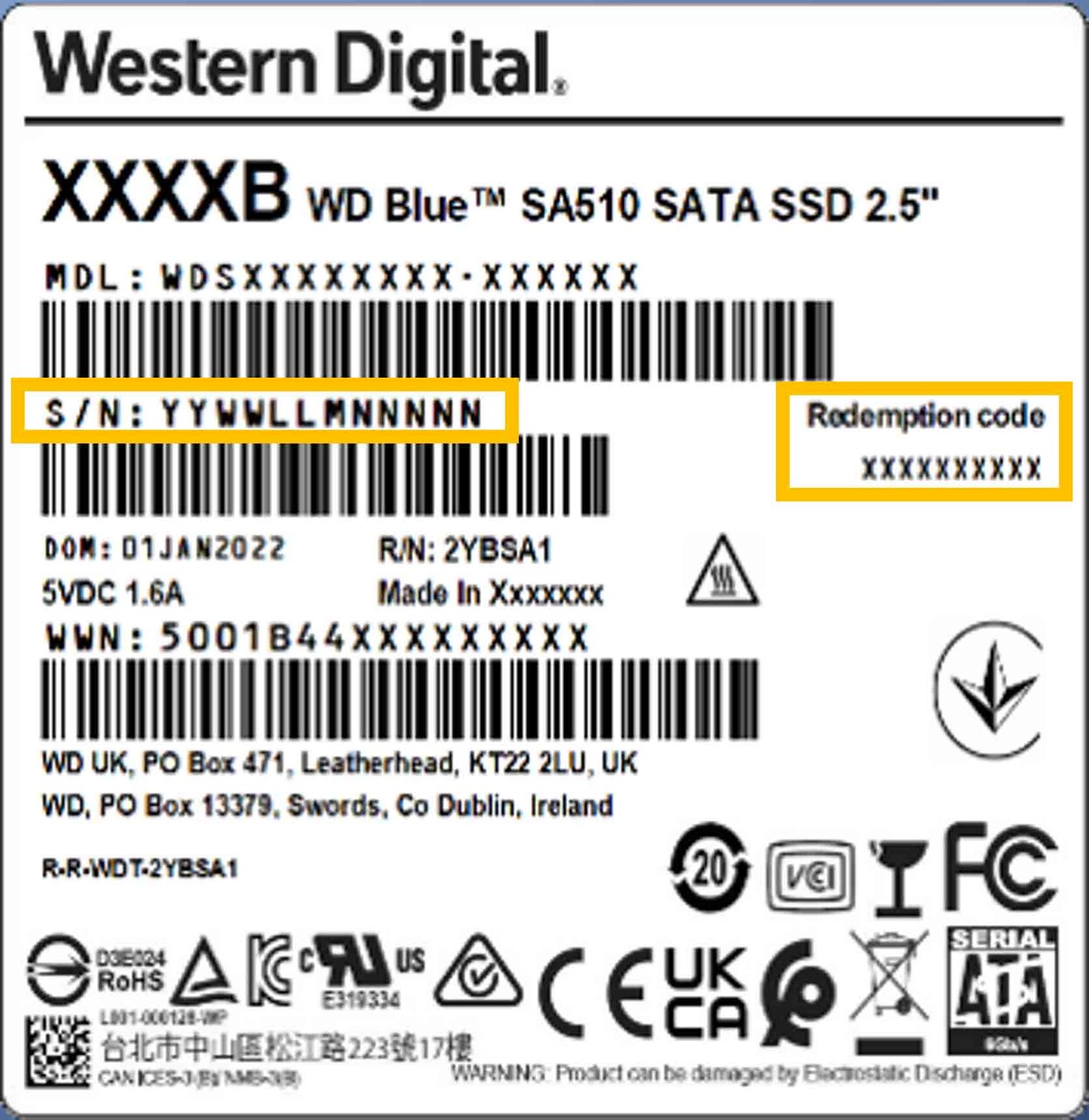
Disclosures:
1. Internet connection required. Offer must be redeemed by 9/30/2024, while activation code supplies lasts. Offer limited to 1 per new Dropbox account, subject to acceptance of Dropbox Terms of Service. For existing accounts, limitations apply. See https://www.dropbox.com/terms for details. Western Digital reserves the right to change or discontinue this offer at any time without notice. This offer is not available in all countries.
2. 1GB = 1 billion bytes and 1TB = 1 trillion bytes. Actual user capacity may be less depending on operating environment.