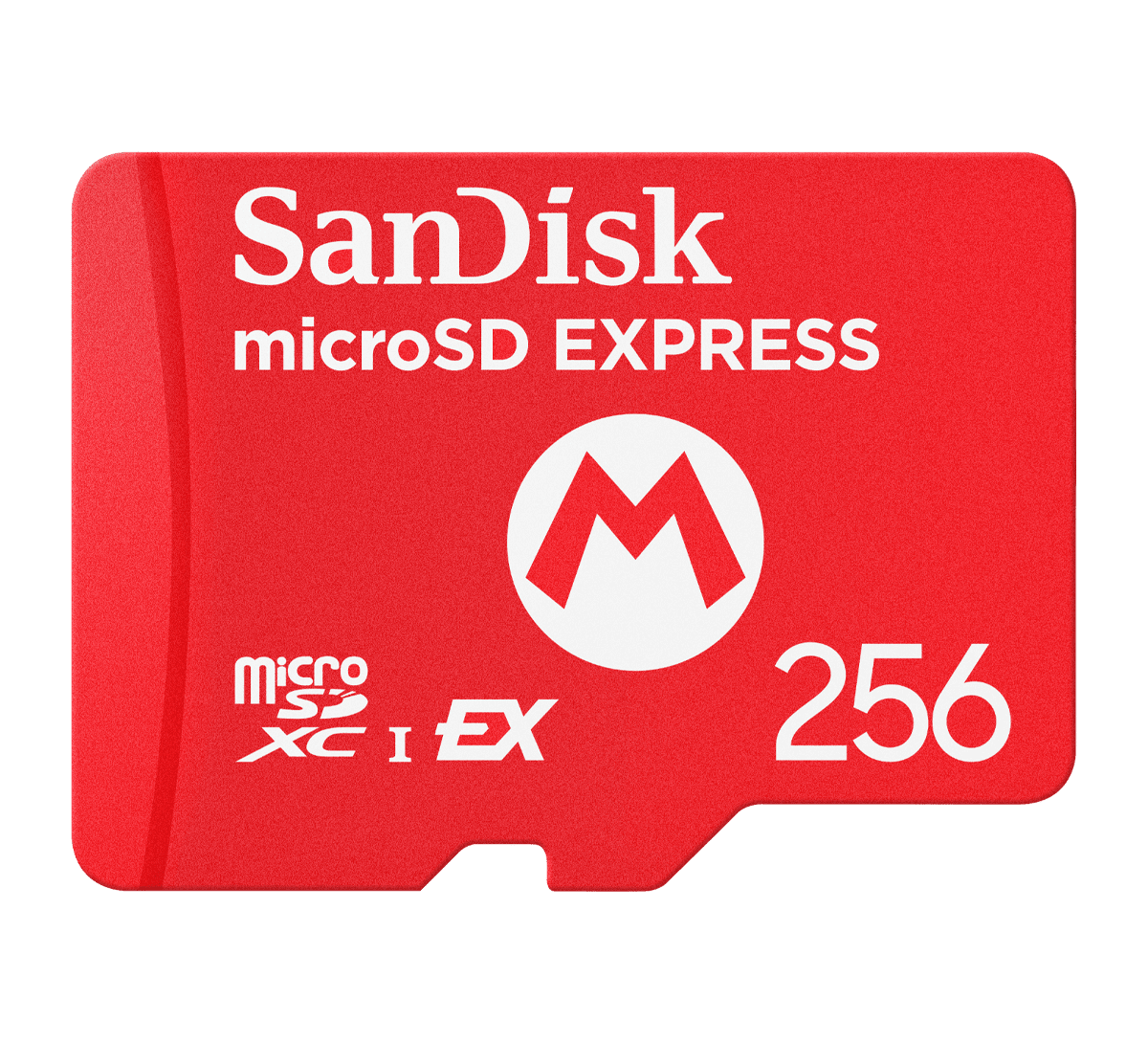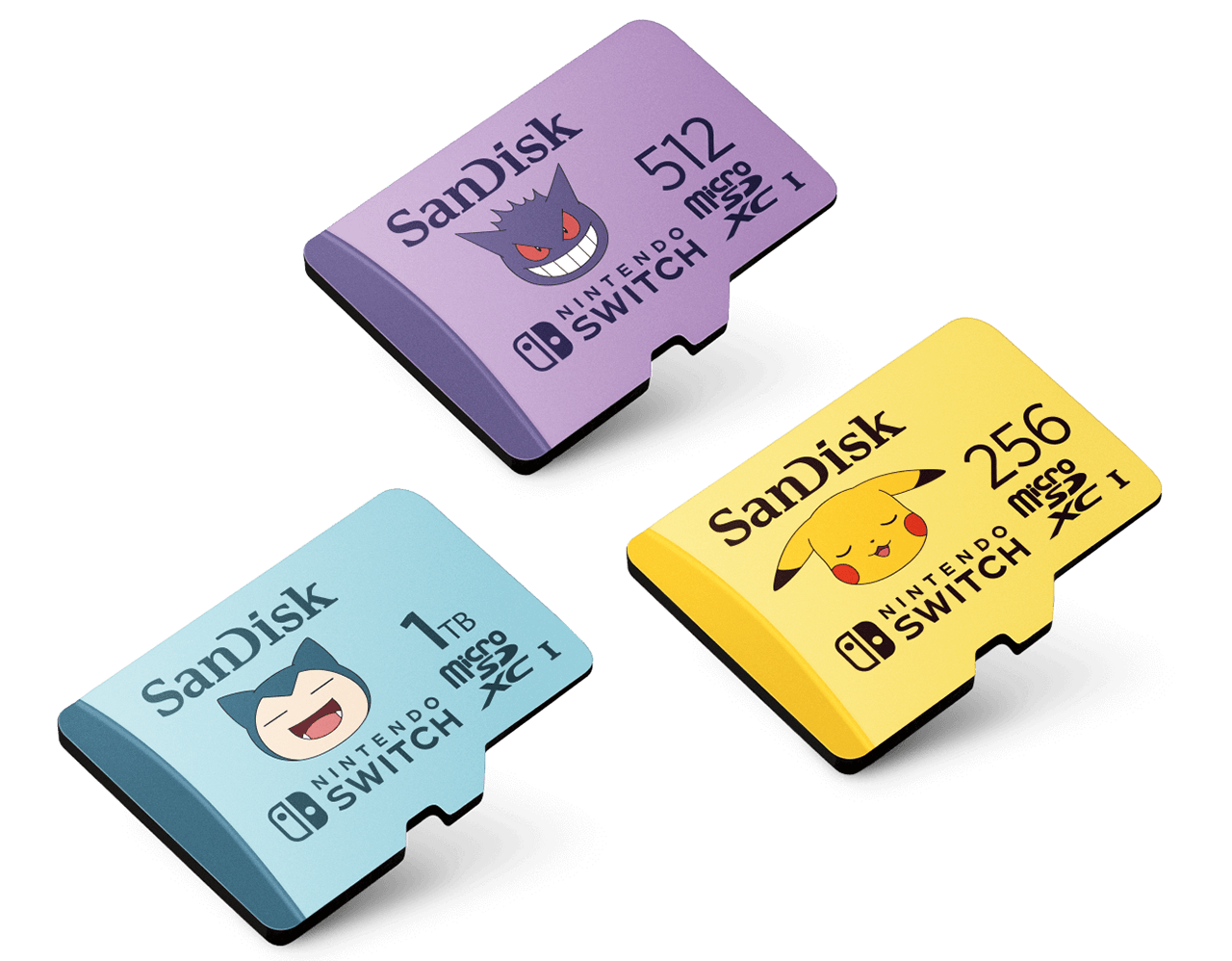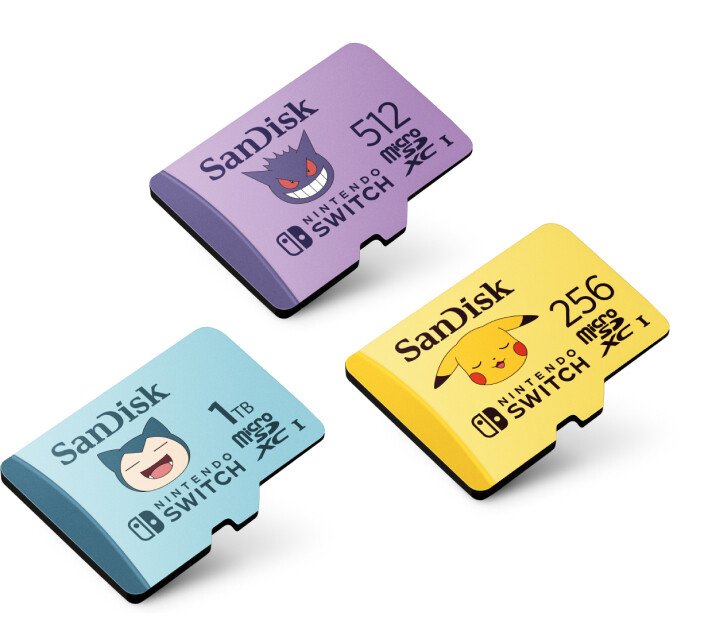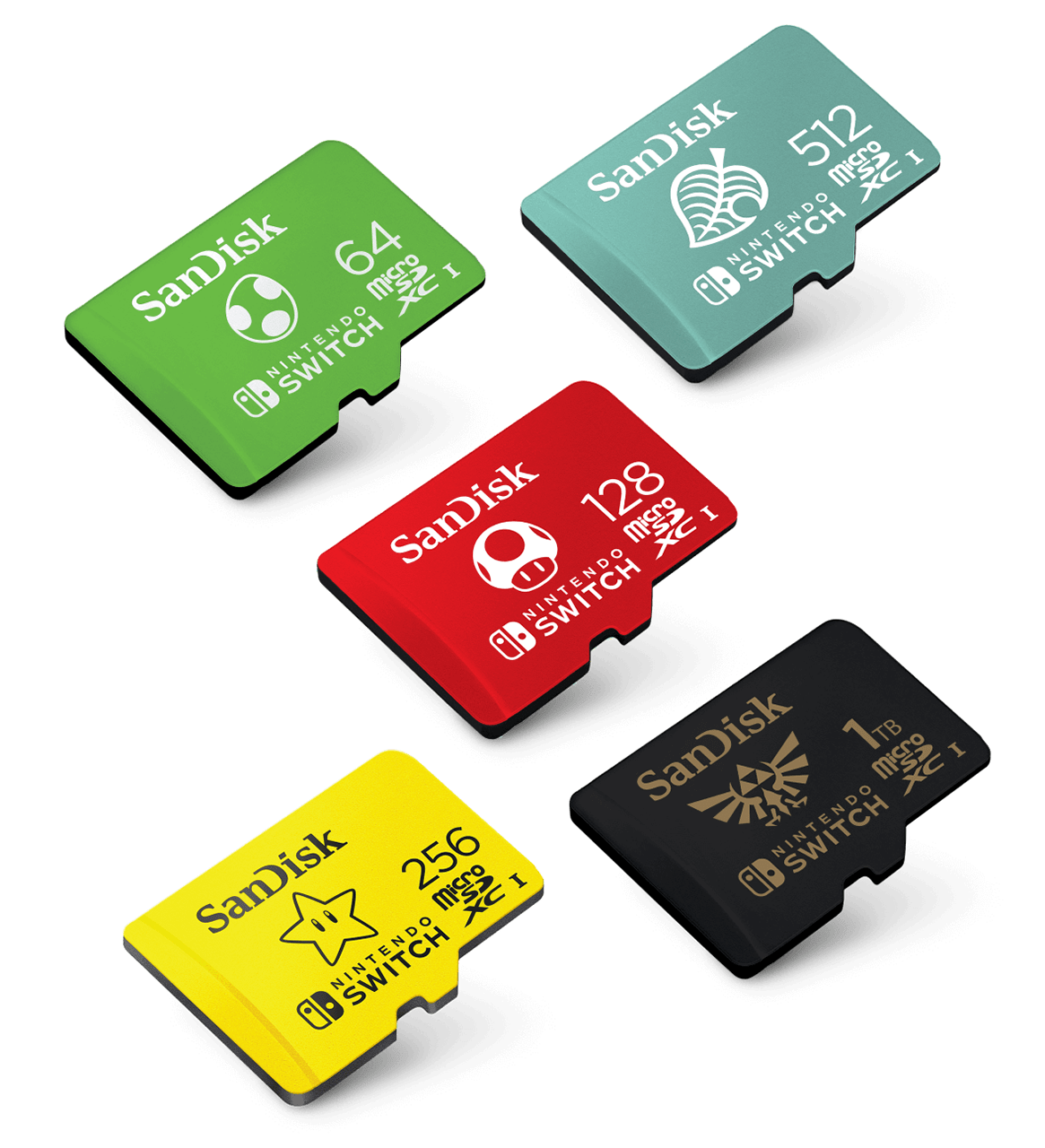GAMING
microSD Cards for Nintendo Switch™ Devices
Get more space for your favorite titles with microSD™ & microSD Express cards for the entire Nintendo Switch family of systems.
Compatible microSD Cards for Nintendo Switch Devices
| CARDS | SWITCH | OLED | LITE | SWITCH 2 |
 | ✔ | |||
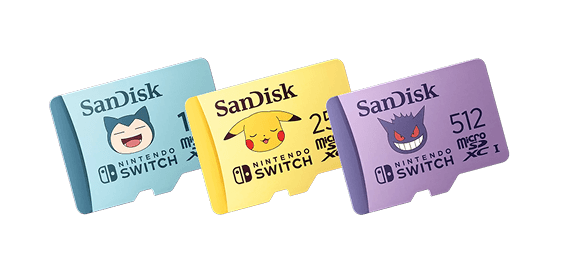 | ✔ | ✔ | ✔ | |
 | ✔ | ✔ | ✔ |
Disclosures
1. Nintendo Switch is a trademark of Nintendo. © 2025 Nintendo.
2. 1GB=1,000,000,000 bytes. 1TB=1,000,000,000,000 bytes. Actual user storage may be less.
3. Source: https://www.nintendo.com/us/switch/compare/
4. On a Nintendo Switch console, the data reading and writing speed for a microSD Express card will be equivalent to that of a microSD card.