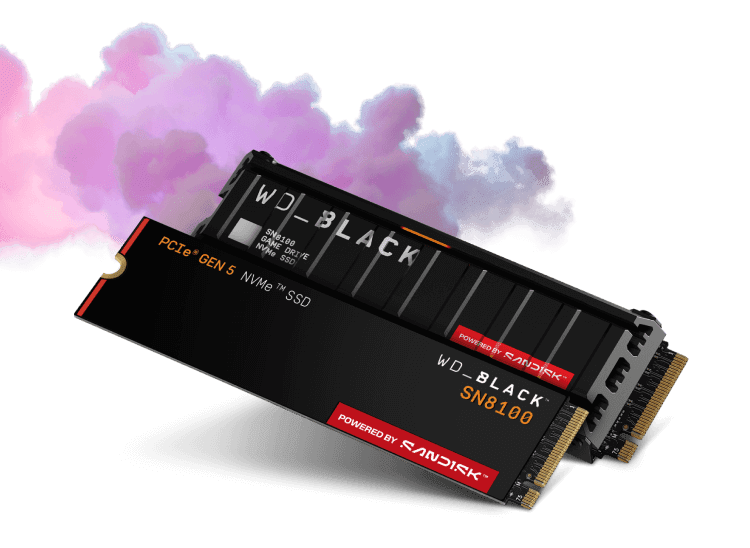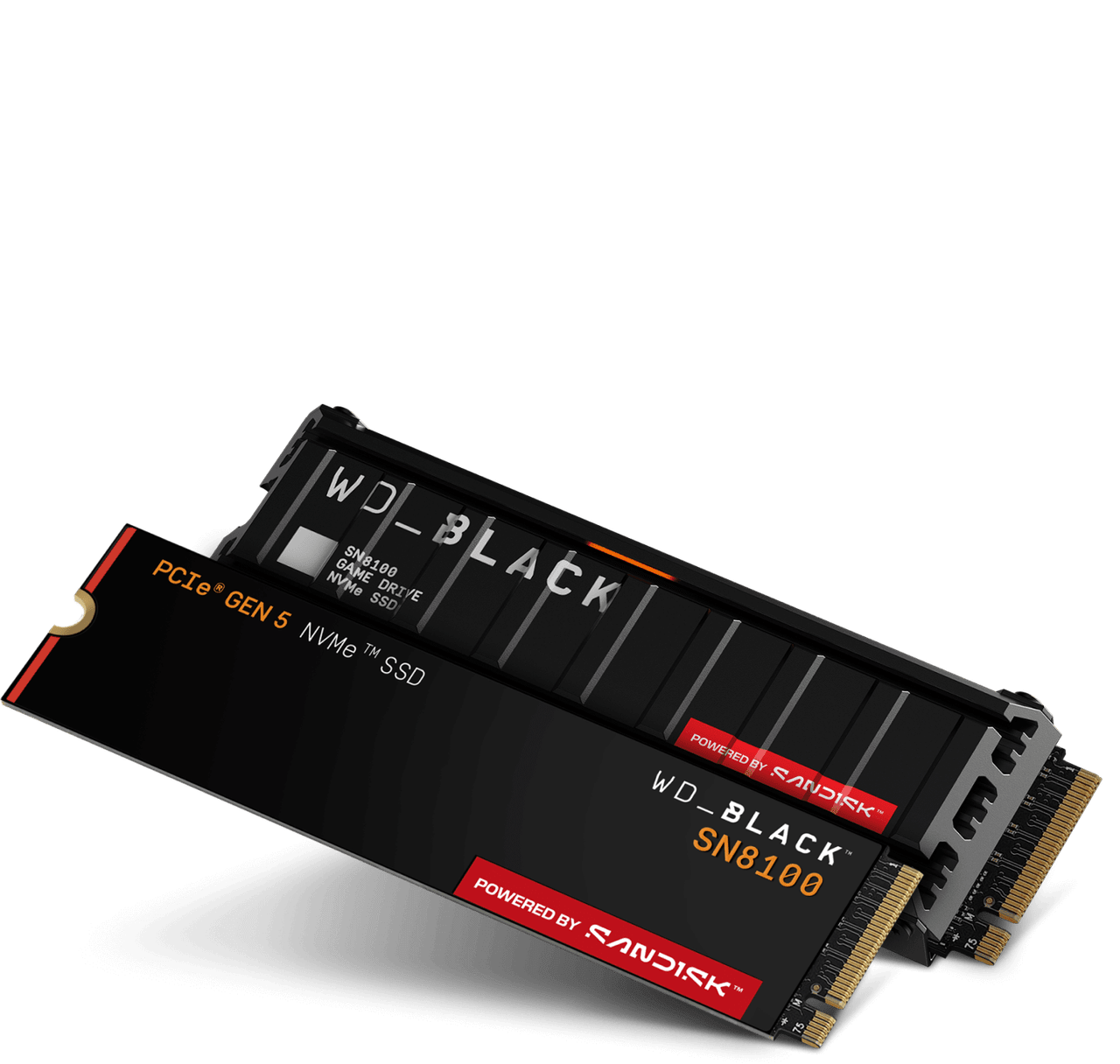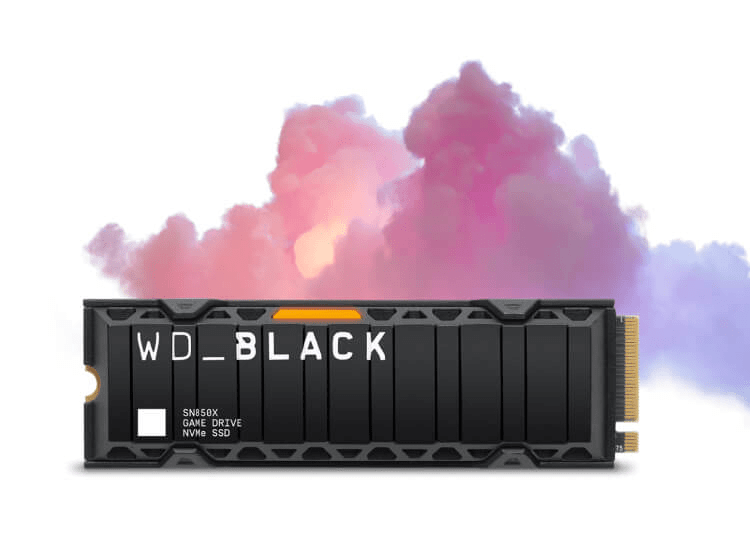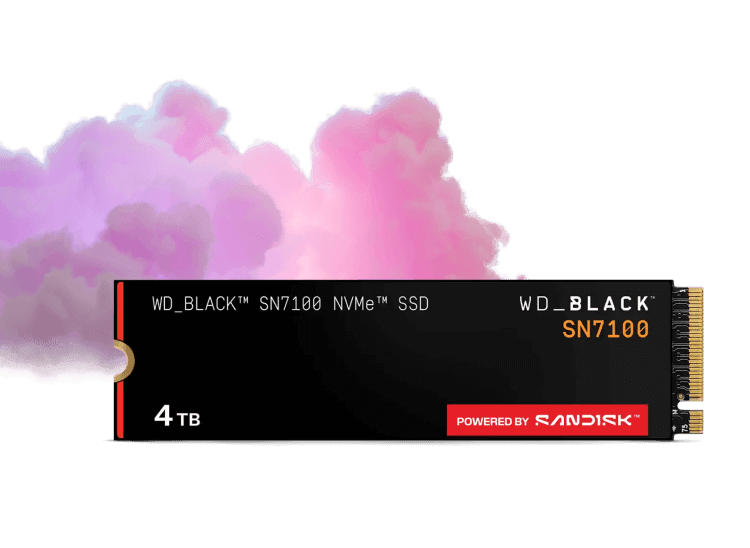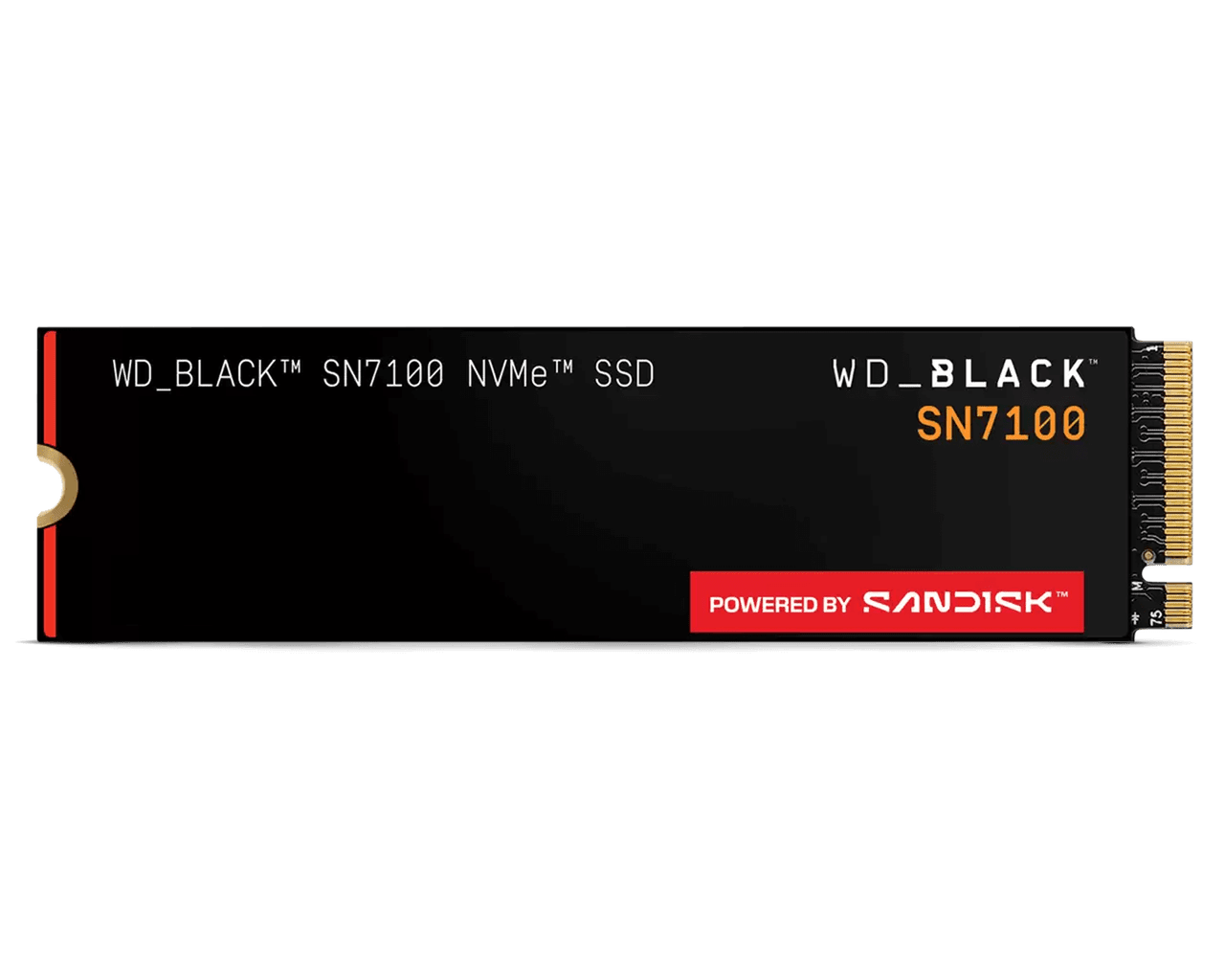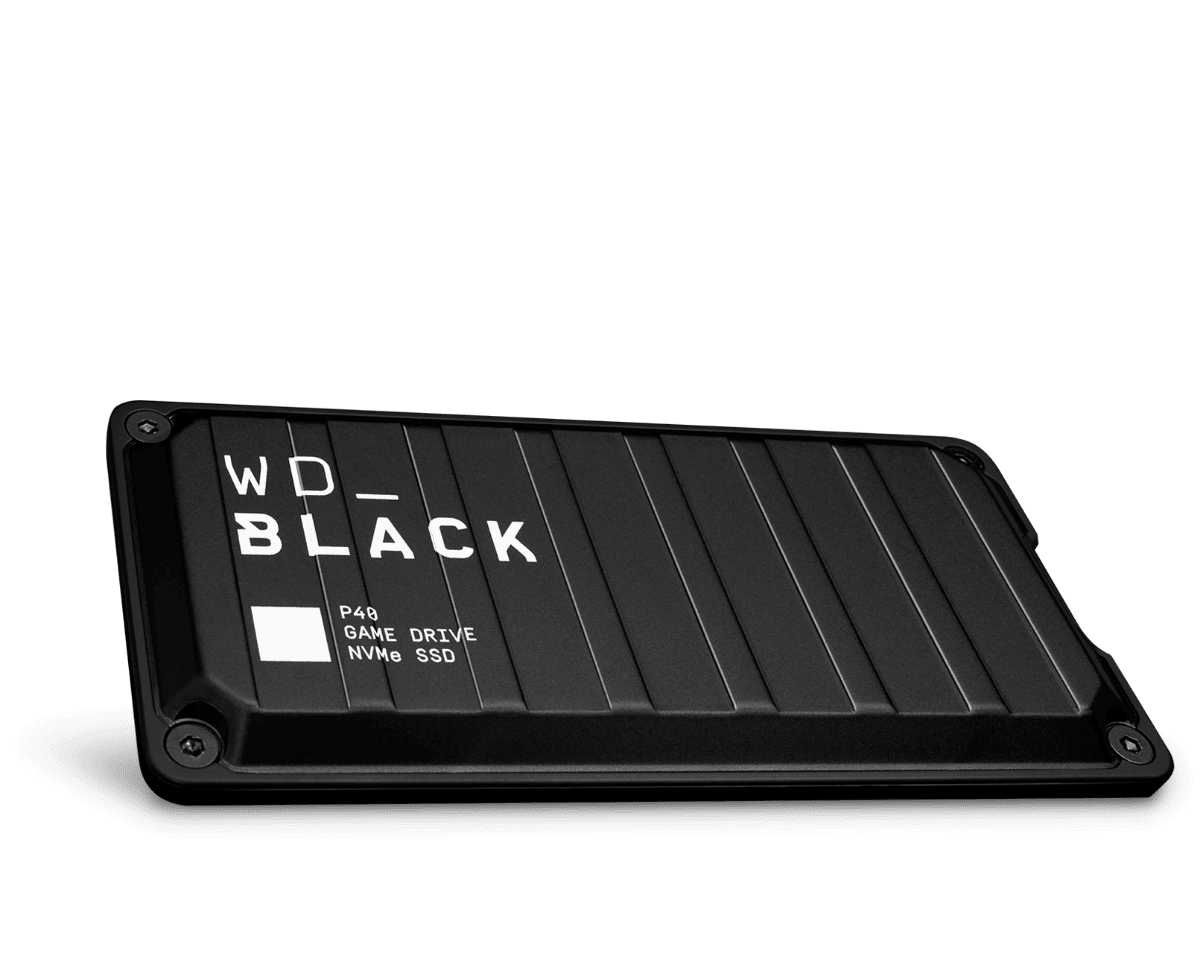GAMING
Our Best Internal & External SSDs for Gaming PCs
Why Choose WD_BLACK PC Gaming SSDs
Compare Internal NVMe SSDs
| WD_BLACK SN8100 | WD_BLACK SN850X | WD_BLACK SN7100 | |
| Capacity | Up to 4TB2 | Up to 8TB2 | Up to 4TB2 |
| Interface | PCIe® Gen5x4 | PCIe® Gen4x4 | PCIe® Gen4.0 |
| Sequential Read | 14,900MB/s1 | 7,300MB/s1 | 7,250MB/s1 |
| Sequential Write | 14,000MB/s1 (2-4TB) | 6,300MB/s1 | 6,900MB/s1 |
| Average Power Consumption1 | 7W1 | 6.5W1 | 3.7W1 |
| Use Case | Gaming | Gaming | Gaming |
Benefits of Using SSDs for PC Gaming
Disclosures
1. 1 MB/s = 1 million bytes per second. Based on internal testing; performance may vary depending upon host device, usage conditions, drive capacity, and other factors.
2. Requires the WD_BLACK Dashboard (Windows® only)
3. TBW (terabytes written) values calculated using JEDEC client workload (JESD219) and vary by product capacity.
4. 5 years or Max Endurance (TBW) limit, whichever occurs first. See support.wdc.com for region-specific warranty details.
5. Number of games based on a 36GB average per game. The number of games will vary based on file size, formatting, other programs, and factors.