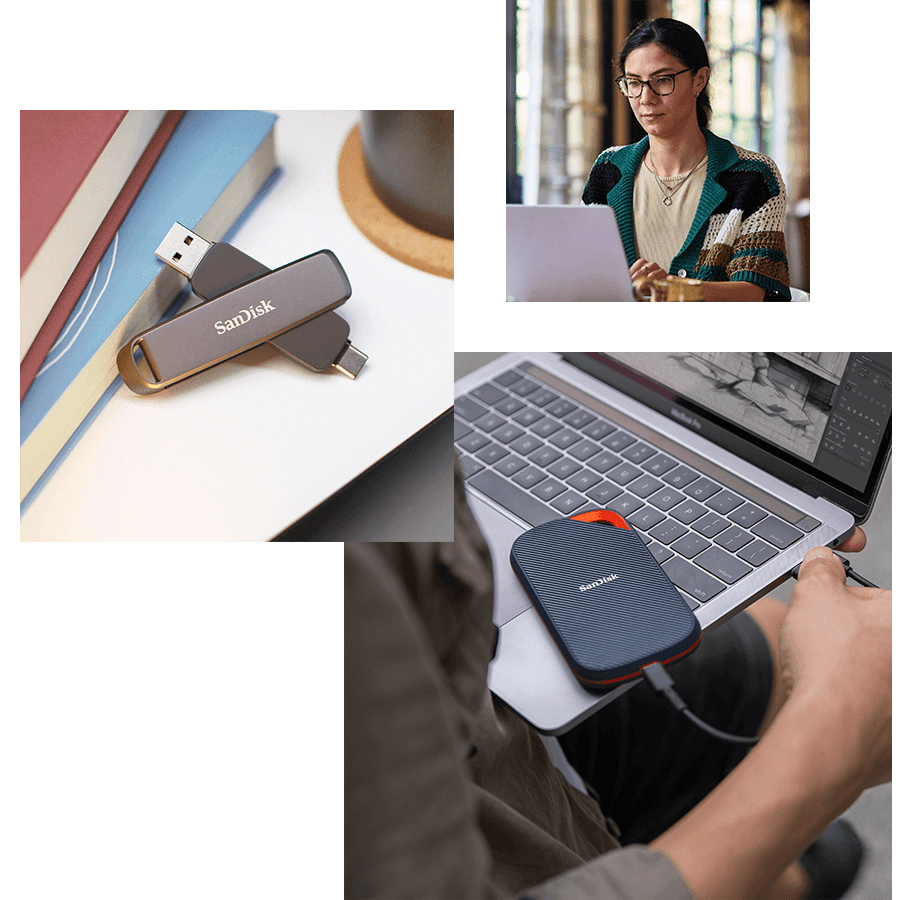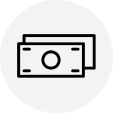iPhone-compatible Flash Drive Easily Frees Up Space
Need more space on your iPhone?1 The iXpand™ Flash Drive Go is the easy way to free up memory. Keep your memories safe by simply plugging in the drive to automatically back up your photos, videos and contacts.2 Once files are on the iXpand Drive, you can use the high-speed USB 3.0 connector to quickly move them onto your computer. You can also password-protect your files, across multiple devices, to keep them private.3 And the dual-purpose swivel protects connectors and features a keyring hole to take your drive on the go.
iPhone-compatible Flash Drive Easily Frees Up Space
Need more space on your iPhone?1 The iXpand™ Flash Drive Go is the easy way to free up memory. Keep your memories safe by simply plugging in the drive to automatically back up your photos, videos and contacts.2 Once files are on the iXpand Drive, you can use the high-speed USB 3.0 connector to quickly move them onto your computer. You can also password-protect your files, across multiple devices, to keep them private.3 And the dual-purpose swivel protects connectors and features a keyring hole to take your drive on the go.
iPhone-compatible Flash Drive Easily Frees Up Space
Need more space on your iPhone?1 The iXpand™ Flash Drive Go is the easy way to free up memory. Keep your memories safe by simply plugging in the drive to automatically back up your photos, videos and contacts.2 Once files are on the iXpand Drive, you can use the high-speed USB 3.0 connector to quickly move them onto your computer. You can also password-protect your files, across multiple devices, to keep them private.3 And the dual-purpose swivel protects connectors and features a keyring hole to take your drive on the go.
Free up space on your iPhone1
Out of space on your iPhone? Simply plug in the iXpand™ Flash Drive Go and easily move files off your iPhone, freeing up valuable space. So you can take more selfies, play more games, watch more videos or whatever else you do with your iPhone
With an iPhone1-Compatible Flash Drive, You Can Backup Photos and Videos2 Automatically
Your iPhone holds some of your most cherished memories. All you need to do is plug in the iXpand™ Flash Drive Go and it automatically backs up your latest photos, videos and contacts for you. So you can rest assured that even if you lose your phone, you’ve got the memories that matter most.
Shoot videos directly to the drive5
Videos taking up too much space? With the iXpand™ Flash Drive Go you can record right onto the drive, keeping those memory-heavy files from taking up valuable space on your iPhone.
Quickly move content with an iPhone1-compatible flash drive
Say goodbye to emailing photos between devices. Once files are on your iXpand™ Flash Drive Go, you can use the high-speed USB 3.0 connector to transfer them over to your computer.
Password-protect your files3
Want to keep your files private when you share your drive? Use the iXpand™ app to password-protect your files and photos across iPhone, PC and Mac computers.
Dual-purpose swivel with keyring hole
The iXpand™ Flash Drive Go has a swivel design that protects its connectors when it’s tossed in your bag or pocket and a keyring hole makes it easy to attach to your keyring. So it’s always handy if you need to free up space when you’re out and about.
Free up space on your iPhone1
Out of space on your iPhone? Simply plug in the iXpand™ Flash Drive Go and easily move files off your iPhone, freeing up valuable space. So you can take more selfies, play more games, watch more videos or whatever else you do with your iPhone
With an iPhone1-Compatible Flash Drive, You Can Backup Photos and Videos2 Automatically
Your iPhone holds some of your most cherished memories. All you need to do is plug in the iXpand™ Flash Drive Go and it automatically backs up your latest photos, videos and contacts for you. So you can rest assured that even if you lose your phone, you’ve got the memories that matter most.
Shoot videos directly to the drive5
Videos taking up too much space? With the iXpand™ Flash Drive Go you can record right onto the drive, keeping those memory-heavy files from taking up valuable space on your iPhone.
Quickly move content with an iPhone1-compatible flash drive
Say goodbye to emailing photos between devices. Once files are on your iXpand™ Flash Drive Go, you can use the high-speed USB 3.0 connector to transfer them over to your computer.
Password-protect your files3
Want to keep your files private when you share your drive? Use the iXpand™ app to password-protect your files and photos across iPhone, PC and Mac computers.
Dual-purpose swivel with keyring hole
The iXpand™ Flash Drive Go has a swivel design that protects its connectors when it’s tossed in your bag or pocket and a keyring hole makes it easy to attach to your keyring. So it’s always handy if you need to free up space when you’re out and about.
Free up space on your iPhone1
Out of space on your iPhone? Simply plug in the iXpand™ Flash Drive Go and easily move files off your iPhone, freeing up valuable space. So you can take more selfies, play more games, watch more videos or whatever else you do with your iPhone
With an iPhone1-Compatible Flash Drive, You Can Backup Photos and Videos2 Automatically
Your iPhone holds some of your most cherished memories. All you need to do is plug in the iXpand™ Flash Drive Go and it automatically backs up your latest photos, videos and contacts for you. So you can rest assured that even if you lose your phone, you’ve got the memories that matter most.
Shoot videos directly to the drive5
Videos taking up too much space? With the iXpand™ Flash Drive Go you can record right onto the drive, keeping those memory-heavy files from taking up valuable space on your iPhone.
Quickly move content with an iPhone1-compatible flash drive
Say goodbye to emailing photos between devices. Once files are on your iXpand™ Flash Drive Go, you can use the high-speed USB 3.0 connector to transfer them over to your computer.
Password-protect your files3
Want to keep your files private when you share your drive? Use the iXpand™ app to password-protect your files and photos across iPhone, PC and Mac computers.
Dual-purpose swivel with keyring hole
The iXpand™ Flash Drive Go has a swivel design that protects its connectors when it’s tossed in your bag or pocket and a keyring hole makes it easy to attach to your keyring. So it’s always handy if you need to free up space when you’re out and about.
Specifications
- Automatically back up photos and videos
- Quickly move content to your computer
- Password-protect your files
- macOS 10.9+
- Windows 10+
- For iPhone and iPad compatibility, see http://www.sandisk.com/support/ixpandcompatibility
Specifications
- Automatically back up photos and videos
- Quickly move content to your computer
- Password-protect your files
- macOS 10.9+
- Windows 10+
- For iPhone and iPad compatibility, see http://www.sandisk.com/support/ixpandcompatibility
Specifications
- Automatically back up photos and videos
- Quickly move content to your computer
- Password-protect your files
- macOS 10.9+
- Windows 10+
- For iPhone and iPad compatibility, see http://www.sandisk.com/support/ixpandcompatibility
Ratings & Reviews
Support & Resources
Disclosures
- iPhone 5, iPhone 5c, iPhone 5s, iPhone 6, iPhone 6 Plus, iPhone 6s, iPhone 6s Plus, iPhone SE, iPhone 7, iPhone 7 Plus, iPhone 8, iPhone 8 Plus, iPhone X, iPhone Xs, iPhone Xs Max, iPhone XR, iPad Air, iPad mini, iPad mini 4, iPad Pro, iPad with Retina display, iPod 5th Generation and newer; iXpand Drive app and iOS 10.0.2 or higher required.
- iXpand Drive app required. Available for download from the App Store. iOS 10.0.2 or higher required. Set up automatic backup within app settings.
- Password-protection is supported by iOS 10.0.2 and higher, Mac OS X v10.9+ and higher, Windows® 7, Windows 8 and Windows 10.
- Available for download from the App Store. iOS 10.0.2 or higher required. Terms and conditions apply.
- Video first records to internal iPhone storage before automatically moving to iXpand Drive
- 1 GB=1,000,000,000 bytes. Actual user storage less.
- iPhone 5, iPhone 5c, iPhone 5s, iPhone 6, iPhone 6 Plus, iPhone 6s, iPhone 6s Plus, iPhone SE, iPhone 7, iPhone 7 Plus, iPhone 8, iPhone 8 Plus, iPhone X, iPhone Xs, iPhone Xs Max, iPhone XR, iPad Air, iPad mini, iPad mini 4, iPad Pro, iPad with Retina display, iPod 5th Generation and newer; iXpand Drive app and iOS 10.0.2 or higher required.
- iXpand Drive app required. Available for download from the App Store. iOS 10.0.2 or higher required. Set up automatic backup within app settings.
- Password-protection is supported by iOS 10.0.2 and higher, Mac OS X v10.9+ and higher, Windows® 7, Windows 8 and Windows 10.
- Available for download from the App Store. iOS 10.0.2 or higher required. Terms and conditions apply.
- Video first records to internal iPhone storage before automatically moving to iXpand Drive
- 1 GB=1,000,000,000 bytes. Actual user storage less.
- iPhone 5, iPhone 5c, iPhone 5s, iPhone 6, iPhone 6 Plus, iPhone 6s, iPhone 6s Plus, iPhone SE, iPhone 7, iPhone 7 Plus, iPhone 8, iPhone 8 Plus, iPhone X, iPhone Xs, iPhone Xs Max, iPhone XR, iPad Air, iPad mini, iPad mini 4, iPad Pro, iPad with Retina display, iPod 5th Generation and newer; iXpand Drive app and iOS 10.0.2 or higher required.
- iXpand Drive app required. Available for download from the App Store. iOS 10.0.2 or higher required. Set up automatic backup within app settings.
- Password-protection is supported by iOS 10.0.2 and higher, Mac OS X v10.9+ and higher, Windows® 7, Windows 8 and Windows 10.
- Available for download from the App Store. iOS 10.0.2 or higher required. Terms and conditions apply.
- Video first records to internal iPhone storage before automatically moving to iXpand Drive
- 1 GB=1,000,000,000 bytes. Actual user storage less.