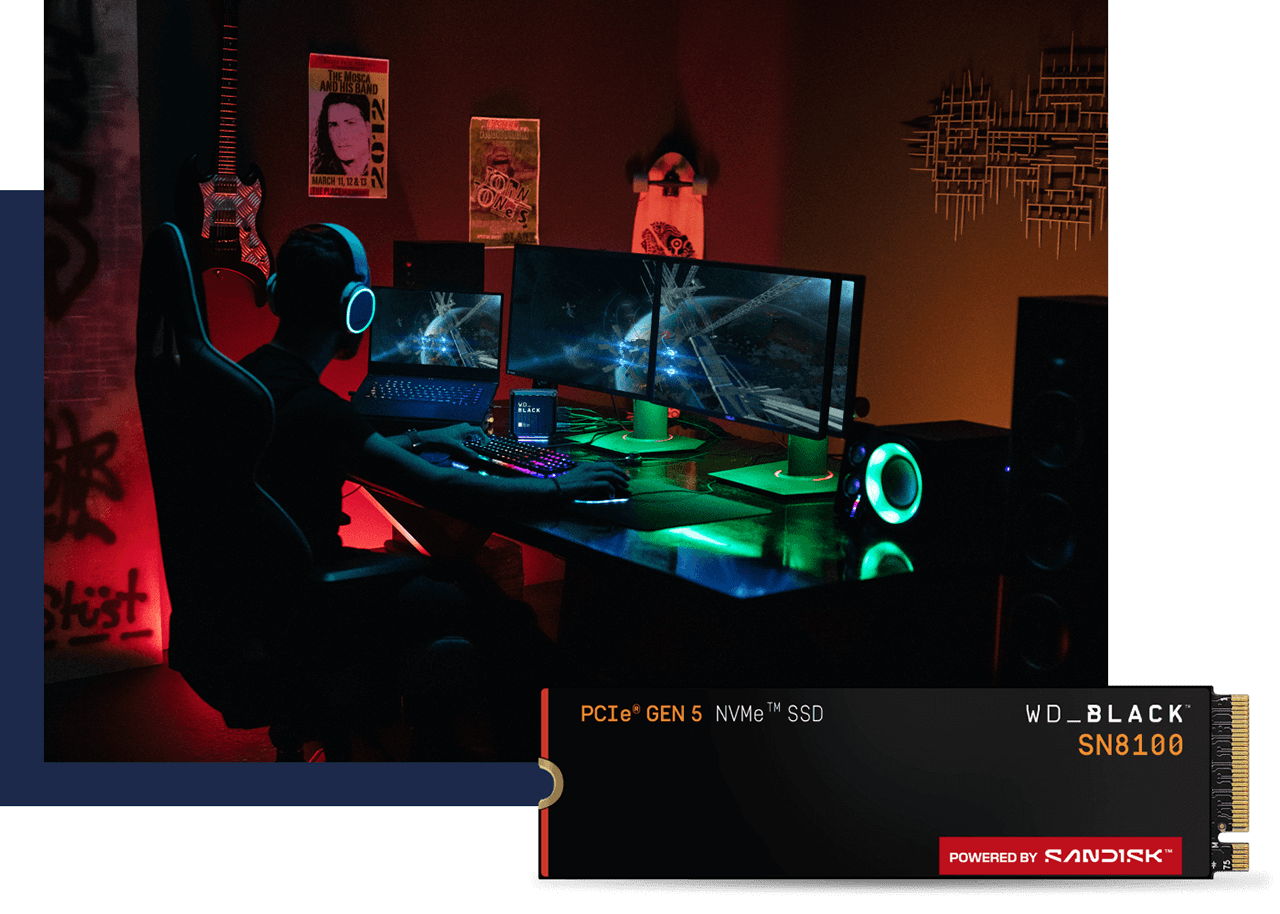Solid State Drives (SSDs)
Flash-based data storage that prioritizes speed, reliability, and energy efficiency — for your home, studio, data center, and more.
Why Use SSDs?
*Applies to select models only.
Types of SSDs
Related Content
Disclosures
- Speeds vary by product and capacity. 1MB/s = 1 million bytes per second. Based on internal testing; performance may vary depending upon host device, usage conditions, drive capacity, and other factors.
- Applies only to WD_BLACK SN8100 NVMe SSD with Heatsink and WD_BLACK SN8100 NVMe SSD.
- 1GB = 1 billion bytes and 1TB = 1 trillion bytes. Actual user capacity may be less depending on operating environment and RAID configuration (if applicable).
- Applies only to SanDisk Desk Drive, WD_BLACK SN850X NVMe™ SSD, SanDisk Extreme Portable SSD, WD_BLACK SN850P NVMe™ for PS5® Consoles, and WD_BLACK SN8100 NVMe™ SSD.
- Applies only to Ultrastar DC SN655 NVMe™ SSD.
*Applies to select models only.