Compare
SSDs vs. HDDs
SSDs are fast, responsive, and durable. Learn more about how they compare to traditional HDDs — and why they’re a top choice for high performance.
Explore the Difference Between
SSDs and HDDs
SSDs are the future of data storage — especially NVMe™ SSDs. They’ll get you faster read/write speeds, lower latency, and more durability. While HDDs are great for larger capacities and long-term storage, solid state drives are great for building and upgrading computers, laptops, and gaming platforms.

Solid State Drive (SSD)
- Best for low-latency applications
- Uses NAND flash memory cells without moving parts
- Great for rapid boot times and fast file access

Hard Disk Drive (HDD)
- Best for long-term storage
- Uses durable, mechanical parts like spinning disks
- Great for cost-effective, massive capacities
Speed: SSDs vs. HDDs
How fast are SSDs?
SSDs are faster than HDDs. That’s because SSDs don’t rely on moving parts like HDDs. Instead, SSDs are made up of flash memory cells, managing electrical charges across these cells almost instantaneously. NVMe SSDs can hit blazing-fast speeds, like the WD_BLACK SN850X, which can clock up to 7300MB/s.1
How fast are HDDs?
HDDs aren’t as fast as SDDs. Where SSDs use solid state flash memory cells, HDDs use mechnical components that take time to power up, move, and “seek” the correct locations on disks to read and write data. While HDDs can’t match SSDs for speed, they can still be a practical choice for large volumes of data or long-term storage.
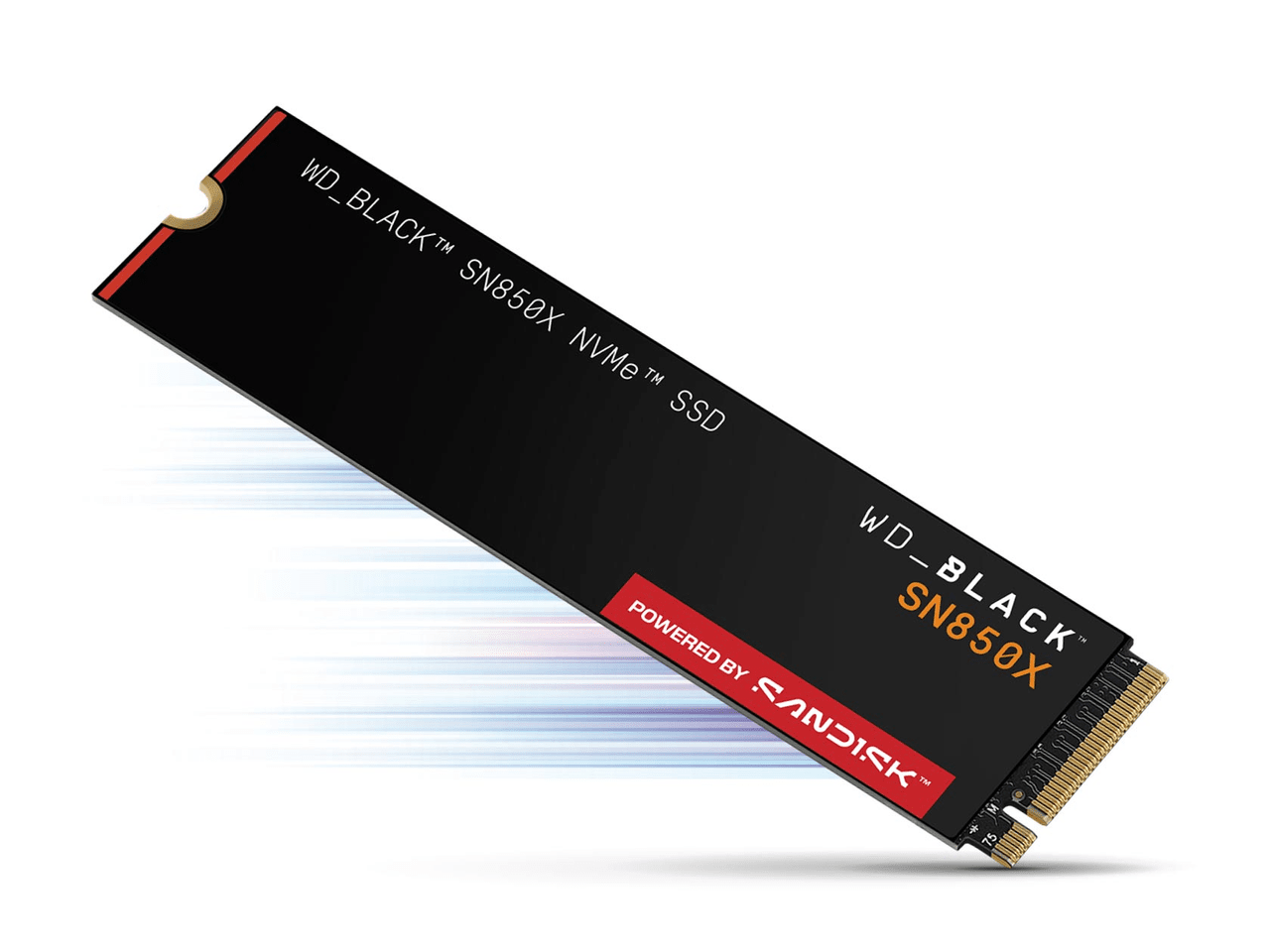
Responsiveness: SSDs vs. HDDs
How responsive are SSDs?
SSDs are known for being responsive — especially NVMe™ SSDs — making them an ideal choice for low-latency storage. Think PC and console gaming, team collaboration, and fast-caching for NAS systems. SSDs are so responsive because they can access and manage data at near-instantaneous speeds across flash cells without waiting on moving parts.
How responsive are HDDs?
HDDs often aren’t as responsive as SSDs, making them best for data at rest, also known as “cold data.” This is data that’s infrequently accessed, like archival content or data that’s stored for compliance purposes. If you need fast, low-latency data storage, SSDs are usually the right choice.


Are SSDs more durable than HDDs?
How durable are SSDs?
SSDs are durable, making them a smart data storage solution on the go — whether you’re on vacation or a creative professional in the field. Flash memory cells operate without moving parts — that’s where “solid state” comes in — which means they’re better at withstanding occasional drops, bumps, or exposure to harsh conditions.
How durable are HDDs?
HDDs rely on the precise operation of moving parts in order to “seek” data on spinning disks, where they read, write, and manage your data. These parts are fragile, and HDDs might not be able to handle drops, bumps, and exposure to harsh conditions as well as many SSDs.
How Much Can You Store on SSDs
If you need fast, responsive, durable data storage, SSDs are probably a great choice for you. Just make sure you’re getting the capacity you need, whether you’re a die-hard gamer, a creative pro, or building your next NAS system.
| Drive Capacity | Music | or Video | or Photos |
|---|---|---|---|
| 500GB | 125K | 30 | 80K |
| 1TB/1000GB | 250K | 60 | 160K |
| 2TB/2000GB | 500K | 120 | 320K |
| 4TB/4000GB | 1M | 240 | 640K |
| 6TB/6000GB | 1.5M | 360 | 960k |
| 8TB/8000GB | 2M | 480 | 1.28m |
| 12TB/12000GB | 3M | 720 | 1.92m |
Capacity by Media: values in the Music1, or Video2, or Photo3
3 columns reflect storage potential of only that media respectively, not multiple or all media columns combined.
1The number of songs is based on a 3.5MB MP3 file. Examples of the number of songs that can be stored are provided for illustrative purposes only. Your results will vary based on content, file compression, file format, file size, host device, pre-loaded files, settings, software and other factors.
2The number of hours for videos is based on the 1920x1080 Full HD @ 30fps, 145MB/min, DV format. Examples of the hours of video that can be stored are provided for illustrative purposes only. Your results will vary based on bit rate, content, file compression, file format, file size, host device, pre-loaded files, resolution, settings, software and other factors.
3The number of photos is based on a 16MP, 5.5MB JPEG file. Examples of the number of photos that can be stored are provided for illustrative purposes only. Your results will vary based on resolution, content, file compression, file format, file size, host device, pre-loaded files, settings, software and other factors.
Data Recovery
Help protect the content that matters most with a Data Recovery Plan.
Now available with select products for a low, one-time fee.*

Disclosures
1. 1MB/s = 1 million bytes per second. Based on internal testing; performance may vary depending upon host device, usage conditions, drive capacity, and other factors.