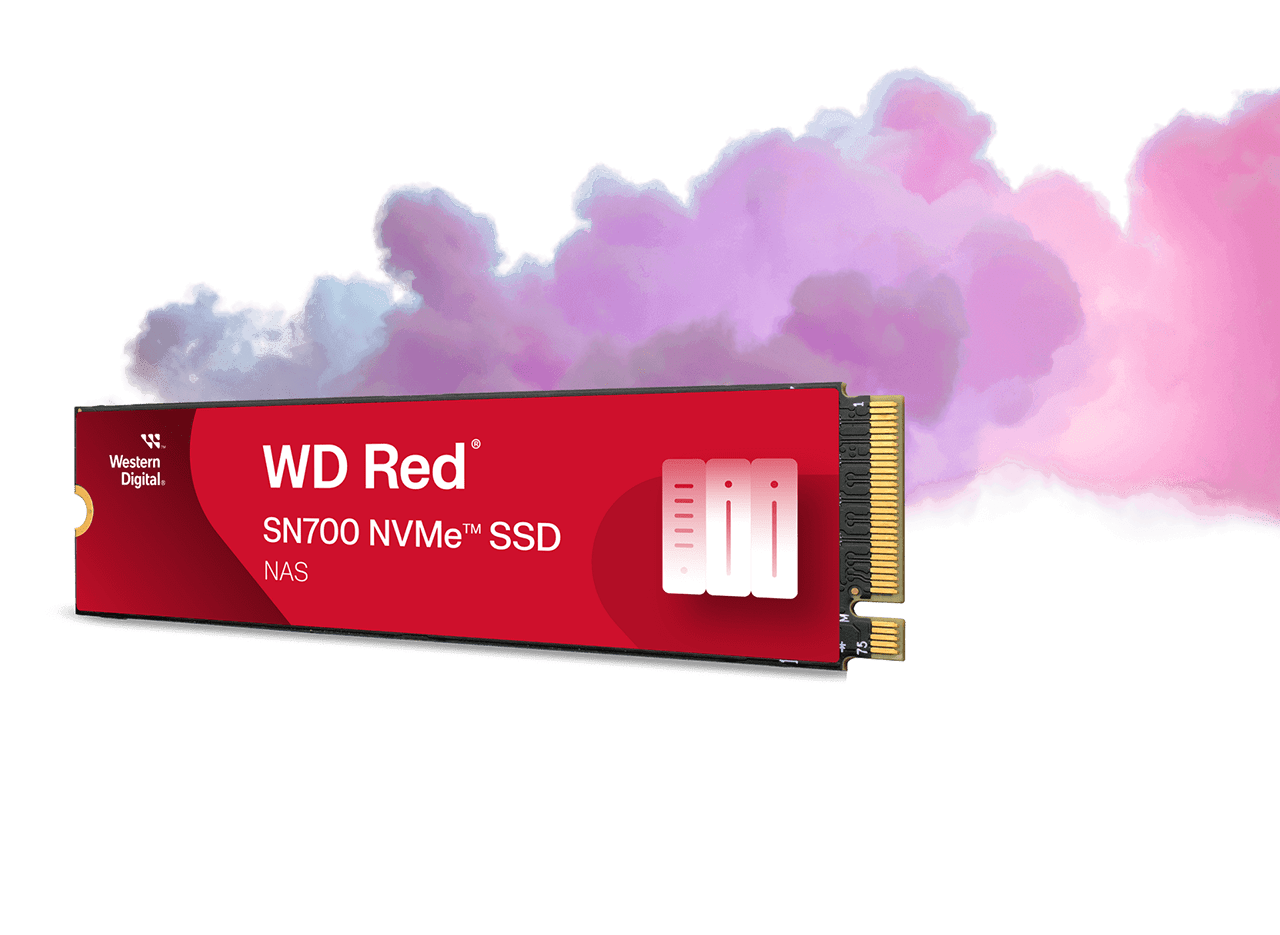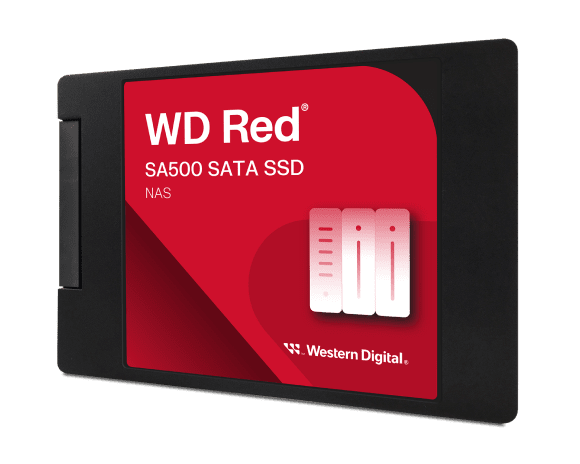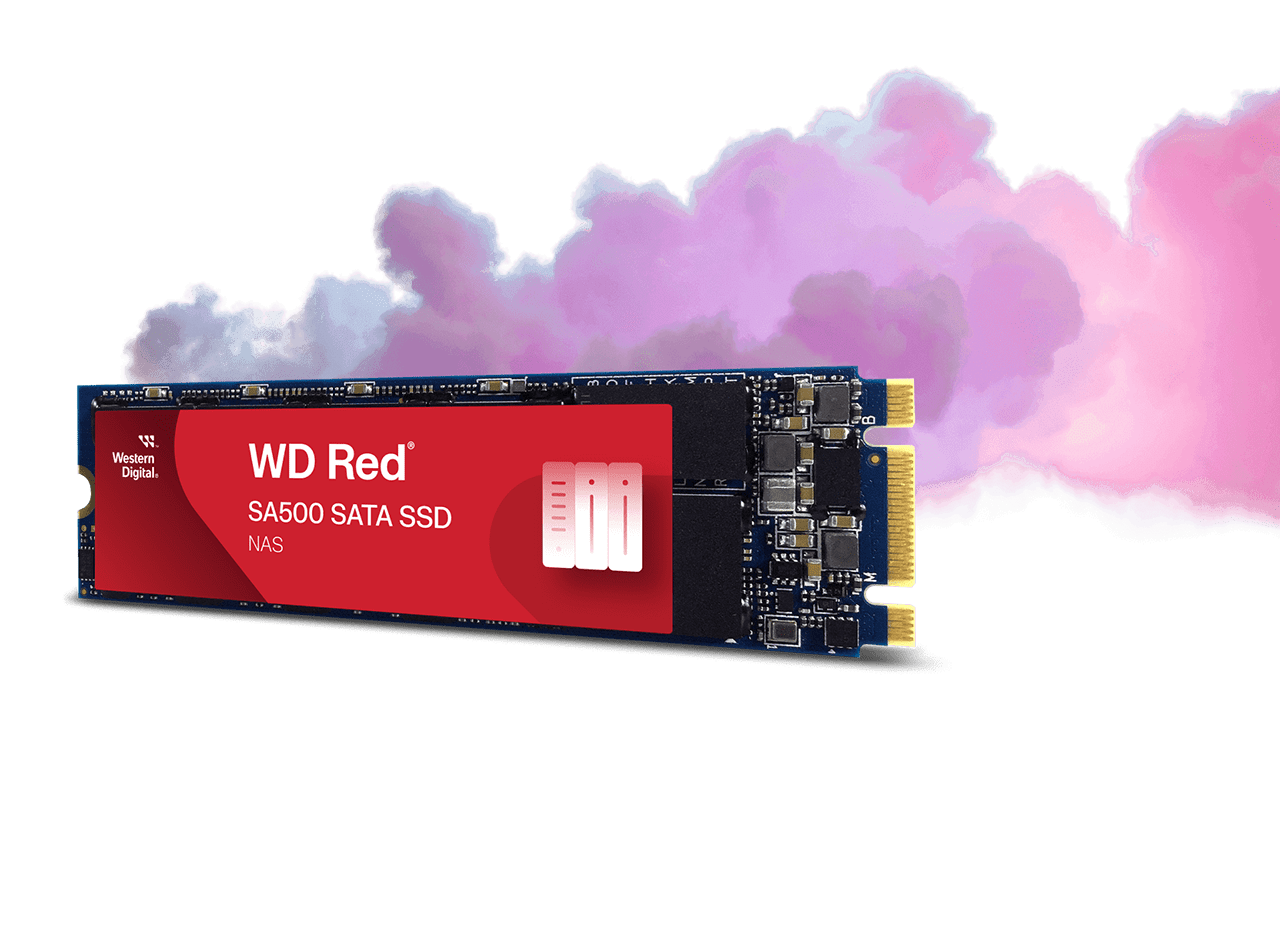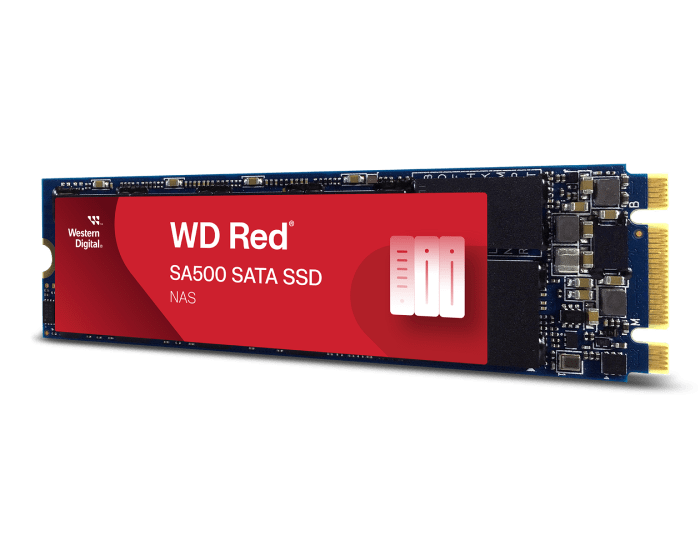GAMING
Our Best SSDs for Gameplay Streaming
Podstawy strumieniowania
i przechowywania danych w grach
DAS a NAS jako magazyn danych
z transmisji rozgrywki
Chcesz zacząć streamować i nie wiesz, które urządzenie do przechowywania danych jest dla Ciebie odpowiednie? Po pierwsze,
musisz wiedzieć, jak dyski DAS i systemy NAS wpisują się w Twój przepływ pracy związany ze strumieniowaniem.
Zacznij korzystać z magazynów danych do strumieniowania
dla graczy
Jeśli dopiero zaczynasz streamować lub robisz to od czasu do czasu, dyski DAS to świetny sposób na nagrywanie transmisji z OBS, tworzenie ich kopii zapasowych do wykorzystania w przyszłości i przechowywanie ich pod ręką w celu edycji i udostępniania na ulubionych platformach.
Wypróbuj dyski SSD (solid state drive) ze względu na ich ultraszybkie prędkości, aby móc nagrywać transmisje w wysokiej jakości bez rozchodzenia się obrazu.
Zbuduj swoją stację roboczą do strumieniowania multimediów
Streamerzy, którzy transmitują często, i profesjonaliści potrzebują dużej mocy i pojemności.
Systemy NAS to idealny sposób na zapisywanie nagrań na potrzeby przycinania, edytowania i udostępniania treści, których oczekują Twoi odbiorcy. O ile masz połączenie z Internetem, możesz uzyskać dostęp do swoich nagrań wszędzie tam, gdzie zabierze Cię praca, więc przepływ pracy nigdy nie musi się zatrzymywać.
Pamiętaj: narzędzia do przechwytywania wideo, takie jak OBS, nie umożliwiają zapisywania bezpośrednio w systemie NAS w czasie rzeczywistym, więc aby rozpocząć edycję, musisz wyeksportować swoje nagrania z dysku DAS do systemu NAS.
Informacje
1. 1 GB = jeden miliard bajtów, a 1 TB = jeden bilion bajtów. Rzeczywista pojemność pozostająca do dyspozycji użytkownika może być mniejsza i zależy od środowiska systemu operacyjnego.
2. W oparciu o szybkość odczytu. 1 MB/s = jeden milion bajtów na sekundę. W oparciu o wewnętrzne testy; wydajność może różnić się zależnie od hosta, warunków użytkowania, pojemności dysku i innych czynników.
3. Wymagane oprogramowanie WD_BLACK Dashboard (tylko Windows®)
4. Współczynnik obciążenia oznacza ilość danych przesyłanych przez użytkownika z lub na dysk twardy. Współczynnik obciążenia podaje się w skali roku (przesłane dane (w TB) ✕ (8760/liczba zarejestrowanych godzin pracy)). Współczynnik obciążenia będzie się różnić w zależności od sprzętu, oprogramowania i konfiguracji.